Introducing embedded code snippets
Your team can get more done when they have all of the information they need in one place. Now, you can see helpful references in issues you’re already working in…

Your team can get more done when they have all of the information they need in one place. Now, you can see helpful references in issues you’re already working in (or start a new issue) with embedded code snippets. Include the code snippets that will push your projects forward without making your team leave the conversation.
You’ll just need the permalink to specific lines you want to reference. Then, you can paste the code snippet into the place it will be most helpful.
Paste the snippet into a conversation
To add a code snippet: select the lines you want to reference, open the inline toolbar, click Copy permalink, and paste it anywhere.

Open a new issue
You can also use the toolbar to open a new issue when you select the code by clicking Open new issue.
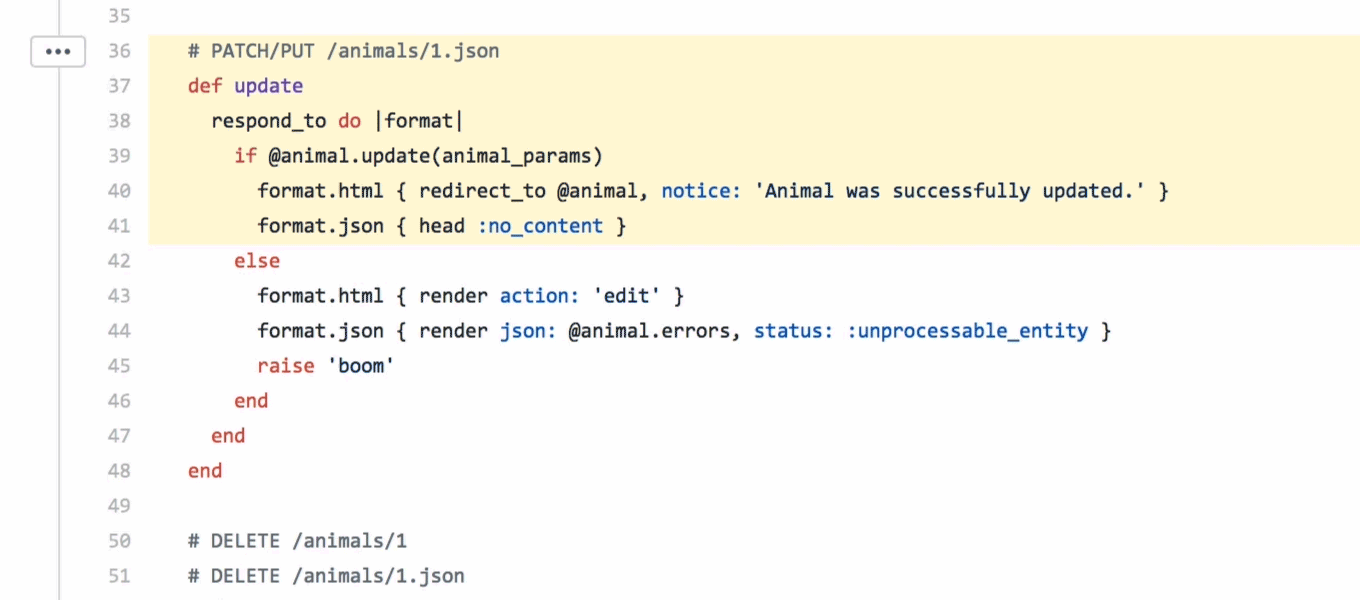
To learn more, check out the documentation for embedded code snippets and opening issues from code.
Written by
Related posts

What the fastest-growing tools reveal about how software is being built
What languages are growing fastest, and why? What about the projects that people are interested in the most? Where are new developers cutting their teeth? Let’s take a look at Octoverse data to find out.

Year recap and future goals for the GitHub Innovation Graph
Discover the latest trends and insights on public software development activity on GitHub with data from the Innovation Graph through Q3 2025.

Help shape the future of open source in Europe
Read GitHub’s position on the European Open Digital Ecosystem Strategy and learn how to participate.