Making it easier to grow communities on GitHub
Open source is all about building communities around shared challenges. Thanks to some subtle (and not so subtle) improvements in the past few months, it’s now easier to make your…

Open source is all about building communities around shared challenges. Thanks to some subtle (and not so subtle) improvements in the past few months, it’s now easier to make your first contribution, launch a new project, or grow your community on GitHub:
Contributor badges
One of the best ways to grow your community is to welcome new contributors. To make it easier to identify when a user is new to your project, maintainers now see a “first-time contributor” badge when reviewing pull requests from users that have not previously contributed to the project.
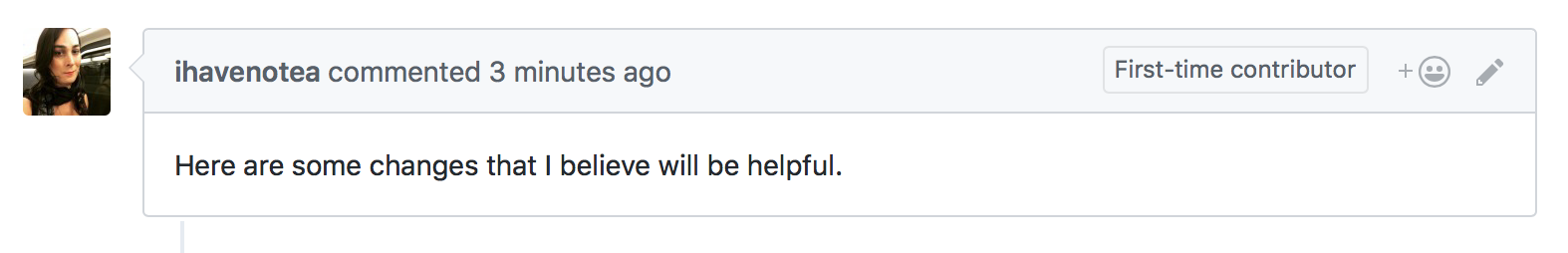
Once the pull request is merged, you will see a “contributor” badge on the user’s comments. In addition to being a badge of pride for contributors, the additional flag can also help maintainers better separate signal from noise in lengthy or heated discussions. This information is also exposed via the GraphQL API as the issue, pull request, or comment’s authorAssociation.
Easier open source licensing
You’ve been able to select an open source license template for a while. Now, when you click the “add a license” button from your community profile, or begin adding a LICENSE file via the web editor, you’ll be presented with a new license picker:
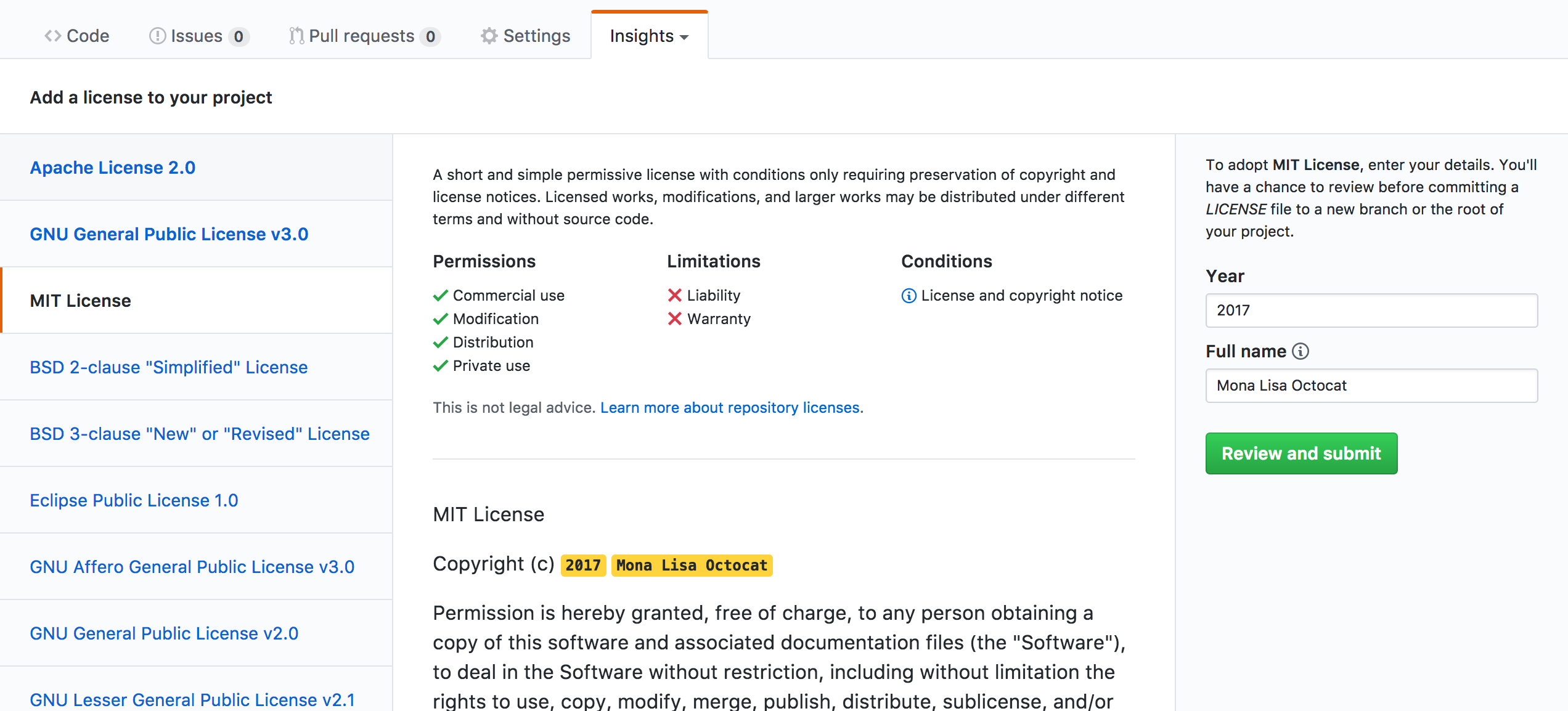
The license picker offers a brief overview of the license as well as the full text, and allows you to customize any applicable fields before committing the file or opening a pull request.
Simpler email privacy
Joining a community and making your first contribution can be intimidating. For one, not everyone wants their personal information to be public, often inadvertently the default workflow for many Git online tutorials.
While you’ve been able to hide your email while performing web-based commits for a number of years, and block pushes that expose your email address more recently, now, when you check the “keep your email address private” option in your email settings, we’ll also prevent your email from displaying in places like on your profile, in search results, or via the API so that you can contribute more confidently.
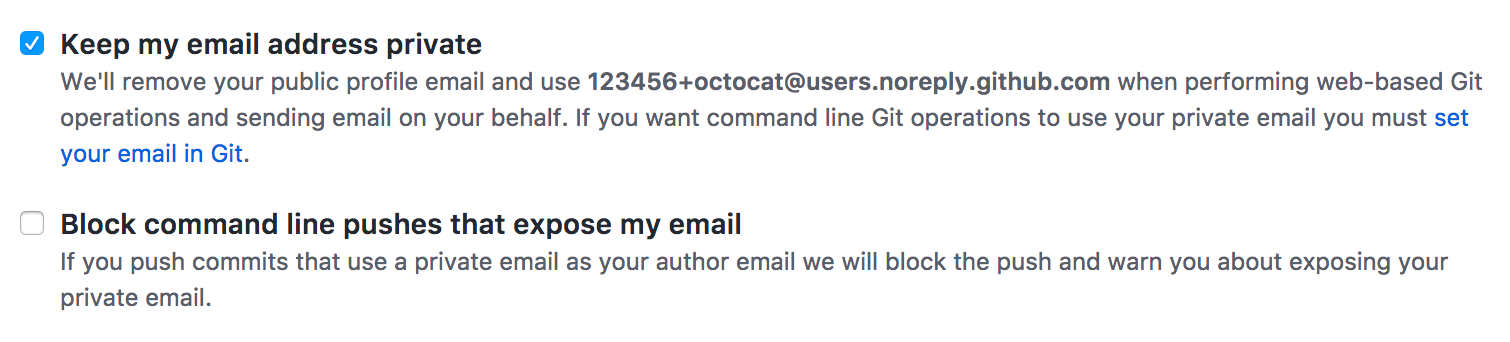
We’ve also made “keep my email private” the default for new users going forward, and regardless of your email privacy settings, your email address will never be visible to logged out users.
Better blocking
Not every open source interaction is a positive one. If you navigate to a repository and someone you’ve blocked is a prior contributor, we’ll show you a warning so that you can make an informed decision if you’d like to contribute to the project or not:
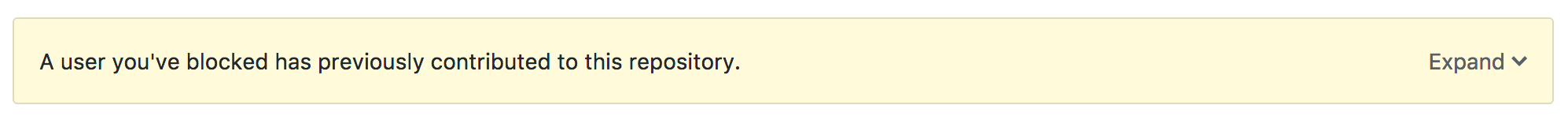
In addition to repositories you own, blocked users are now no longer able to comment on issues or pull requests you author in repositories owned by organizations or other users.
We hope these improvements will help you make your first contribution, start a new project, or grow your community. If you have any questions, check out the building a strong community documentation or get in touch.
Written by
Related posts

GitHub availability report: January 2026
In January, we experienced two incidents that resulted in degraded performance across GitHub services.

Pick your agent: Use Claude and Codex on Agent HQ
Claude by Anthropic and OpenAI Codex are now available in public preview on GitHub and VS Code with a Copilot Pro+ or Copilot Enterprise subscription. Here’s what you need to know and how to get started today.

What the fastest-growing tools reveal about how software is being built
What languages are growing fastest, and why? What about the projects that people are interested in the most? Where are new developers cutting their teeth? Let’s take a look at Octoverse data to find out.