Manage issues and pull requests with keyword updates
Manage your repositories’ incoming issues more efficiently with a few new updates: a keyword and saved reply to mark duplicate issues, along with a clearer, more informative style for keywords.…

Manage your repositories’ incoming issues more efficiently with a few new updates: a keyword and saved reply to mark duplicate issues, along with a clearer, more informative style for keywords.
Marking an issue as a duplicate
Sometimes your users report the same bug, or your teammates share the same idea. No matter why a redundant issue was posted, you can now mark it as a duplicate of another issue.
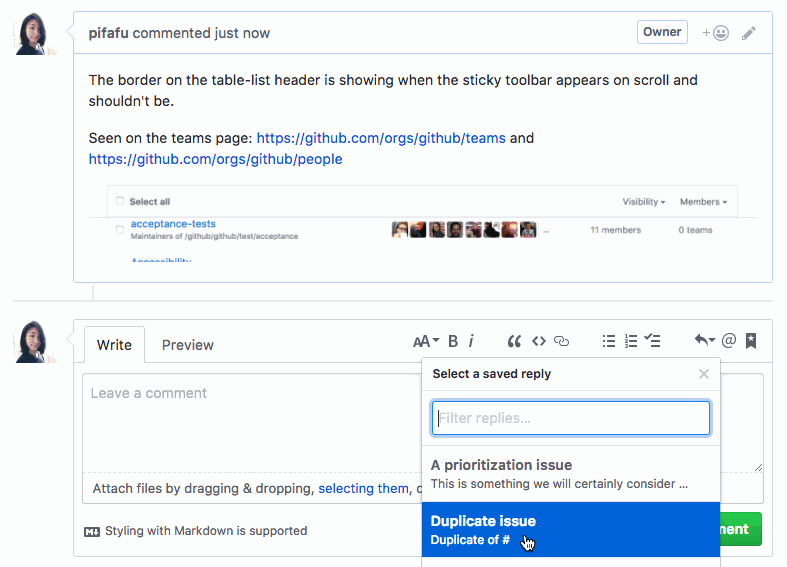
To flag a duplicate, add a comment using the duplicate of keyword followed by the issue number or URL. A “Marked as duplicate” timeline event will appear in the timelines of the referenced issues.
Learn more about duplicate issues
Improved keyword styling
We’ve updated the way keywords are displayed in issues and pull request to give you more information. Keywords like closes are highlighted, and when you hover over them, you’ll see a tooltip explaining what the keyword means. For closes, you’ll learn that the referenced issue will close when the pull request is merged.
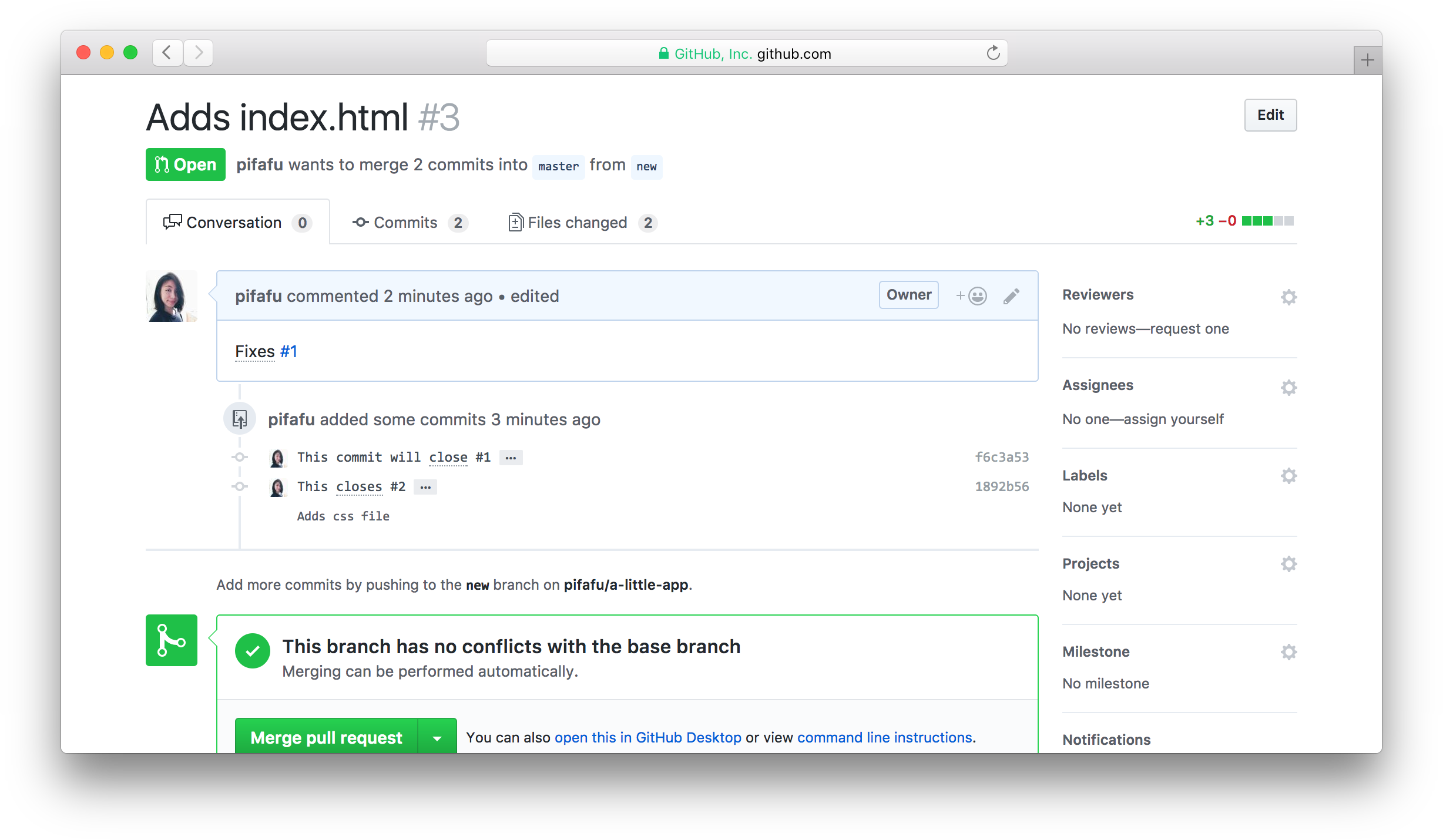
Learn more about using keywords
Written by
Related posts

7 learnings from Anders Hejlsberg: The architect behind C# and TypeScript
Anders Hejlsberg shares lessons from C# and TypeScript on fast feedback loops, scaling software, open source visibility, and building tools that last.

Context windows, Plan agent, and TDD: What I learned building a countdown app with GitHub Copilot
Learn how I managed context to keep Copilot focused, used the Plan agent to sharpen vague requirements, and required Test Driven Development practices to catch bugs before users.

Agentic AI, MCP, and spec-driven development: Top blog posts of 2025
Explore the GitHub Blog’s top posts covering the biggest software development topics of the year.