Nested teams add depth to your team structure
Now you can use multiple levels of nested teams to reflect your group or company’s hierarchy within your GitHub organization, making your organization’s permissions structure clearer and easier to manage.…
Now you can use multiple levels of nested teams to reflect your group or company’s hierarchy within your GitHub organization, making your organization’s permissions structure clearer and easier to manage.
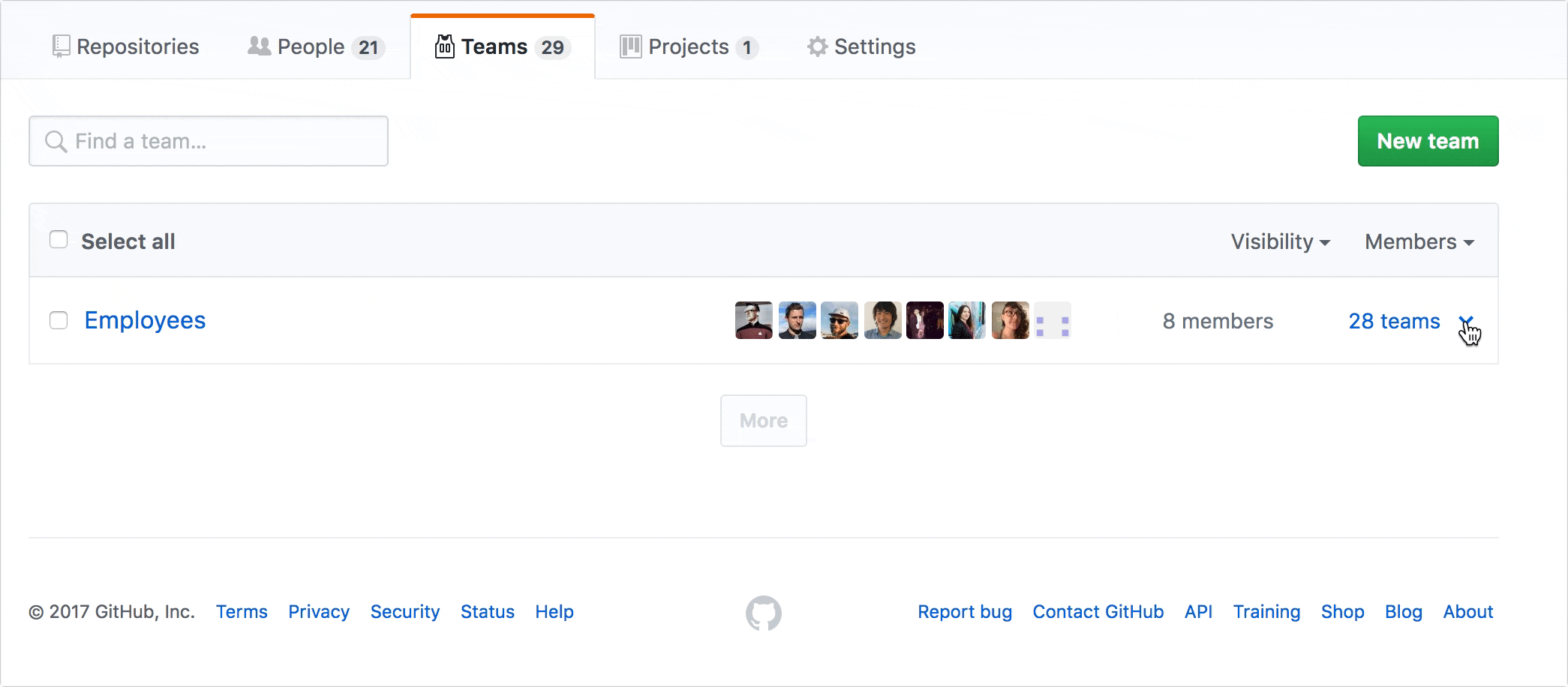
Child teams inherit their parent’s access permissions, so repository permissions and @mentioning among nested teams work from top to bottom. If your team structure is Employees > Engineering > Application Engineering > Identity, granting Engineering write access to a repository means Application Engineering and Identity also get that access. And if you @mention the Identity Team or any other team at the bottom of the organization hierarchy, they’re they only ones who will receive a notification.
Membership inheritance from parent to child teams isn’t automatic. If you’re a member of Engineering and someone creates a child team called Security, team members of Engineering aren’t automatically direct team members of Security. Security and all other teams nested under the Engineering will inherit repository permissions and @mentions but nothing else.
Check out the documentation to learn more and start structuring your existing teams!
Written by
Related posts

GitHub availability report: January 2026
In January, we experienced two incidents that resulted in degraded performance across GitHub services.

Pick your agent: Use Claude and Codex on Agent HQ
Claude by Anthropic and OpenAI Codex are now available in public preview on GitHub and VS Code with a Copilot Pro+ or Copilot Enterprise subscription. Here’s what you need to know and how to get started today.

What the fastest-growing tools reveal about how software is being built
What languages are growing fastest, and why? What about the projects that people are interested in the most? Where are new developers cutting their teeth? Let’s take a look at Octoverse data to find out.