Email updates about your own activity
When you enable email notifications, GitHub sends you messages about everyone’s issues, pull requests, comments, and commits except your own. For many people that leaves email threads feeling incomplete. For…
When you enable email notifications, GitHub sends you messages about everyone’s issues, pull requests, comments, and commits except your own. For many people that leaves email threads feeling incomplete. For this reason, we have added a configuration setting so that you can receive emails about your own activity, too.
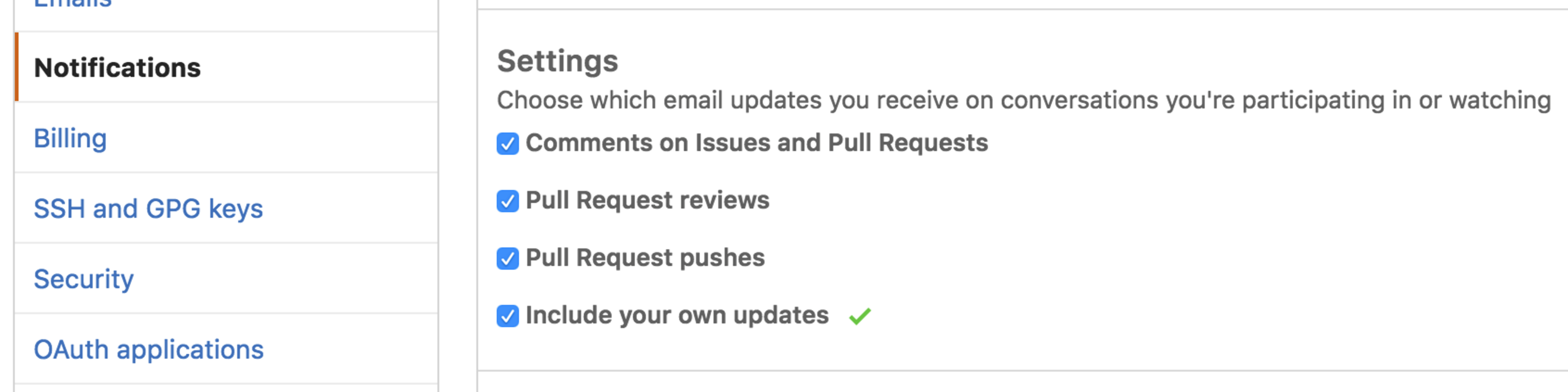
These emails contain the address your_activity@noreply.github.com in the CC field so you can filter them in different ways. For instance, you can mark these emails as read automatically and only receive notifications about others’ actions—all while keeping the complete conversation in your inbox. You can also star or tag emails, so they’ll stand out among all the other updates you might receive.
We’ve also added a few more configuration settings that let you get notifications on the actions that interest you most. Now you can choose to receive email updates for comments on issues and pull requests, pull request reviews, and pull request pushes, too.
Written by
Related posts

From pair to peer programmer: Our vision for agentic workflows in GitHub Copilot
AI agents in GitHub Copilot don’t just assist developers but actively solve problems through multi-step reasoning and execution. Here’s what that means.

GitHub Availability Report: May 2025
In May, we experienced three incidents that resulted in degraded performance across GitHub services.

GitHub Universe 2025: Here’s what’s in store at this year’s developer wonderland
Sharpen your skills, test out new tools, and connect with people who build like you.