Pin repositories to your GitHub profile
You can now showcase the repositories that best represent your work on your GitHub profile. Using the “Pinned repositories” list, you can pin any public repository you have contributed to.…
You can now showcase the repositories that best represent your work on your GitHub profile. Using the “Pinned repositories” list, you can pin any public repository you have contributed to. Once you have chosen up to five repositories, you can then drag-and-drop to place them in whatever order you like.
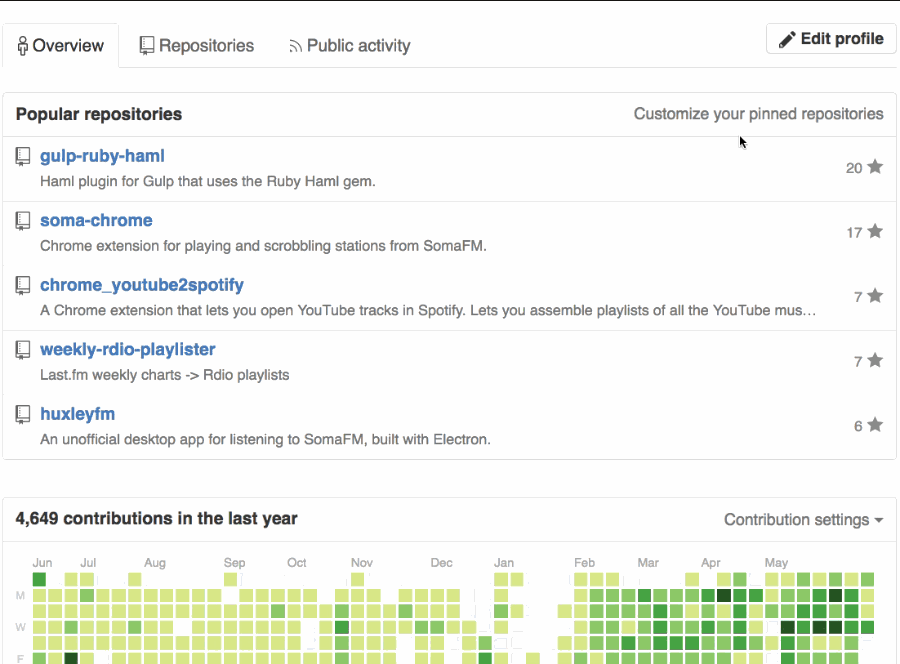
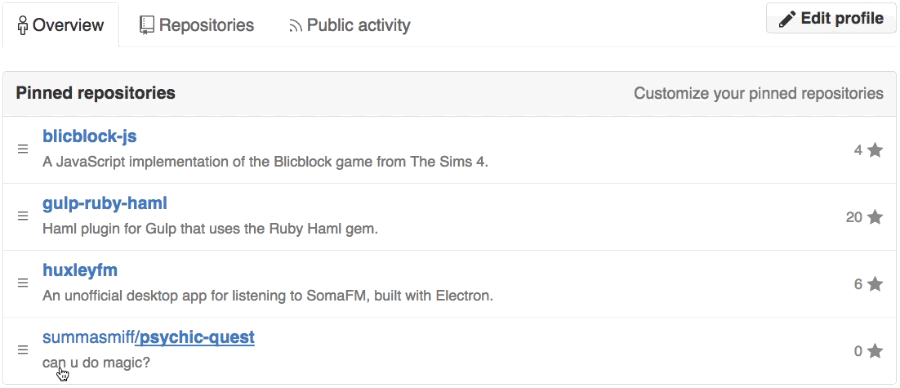
If you don’t customize your pinned repositories, we’ll continue to show your most popular repositories. Learn more in our help guide.
Together with our new profile bios, pinned repositories allow you to create a GitHub profile that’s the best representation of you and your work. We can’t wait to see what you pin.
Written by
Related posts

7 learnings from Anders Hejlsberg: The architect behind C# and TypeScript
Anders Hejlsberg shares lessons from C# and TypeScript on fast feedback loops, scaling software, open source visibility, and building tools that last.

Context windows, Plan agent, and TDD: What I learned building a countdown app with GitHub Copilot
Learn how I managed context to keep Copilot focused, used the Plan agent to sharpen vague requirements, and required Test Driven Development practices to catch bugs before users.

Agentic AI, MCP, and spec-driven development: Top blog posts of 2025
Explore the GitHub Blog’s top posts covering the biggest software development topics of the year.