Introducing unlimited private repositories
We couldn’t be more excited to announce that all of our paid plans on GitHub.com now include unlimited private repositories. GitHub will always be free for public and open source…
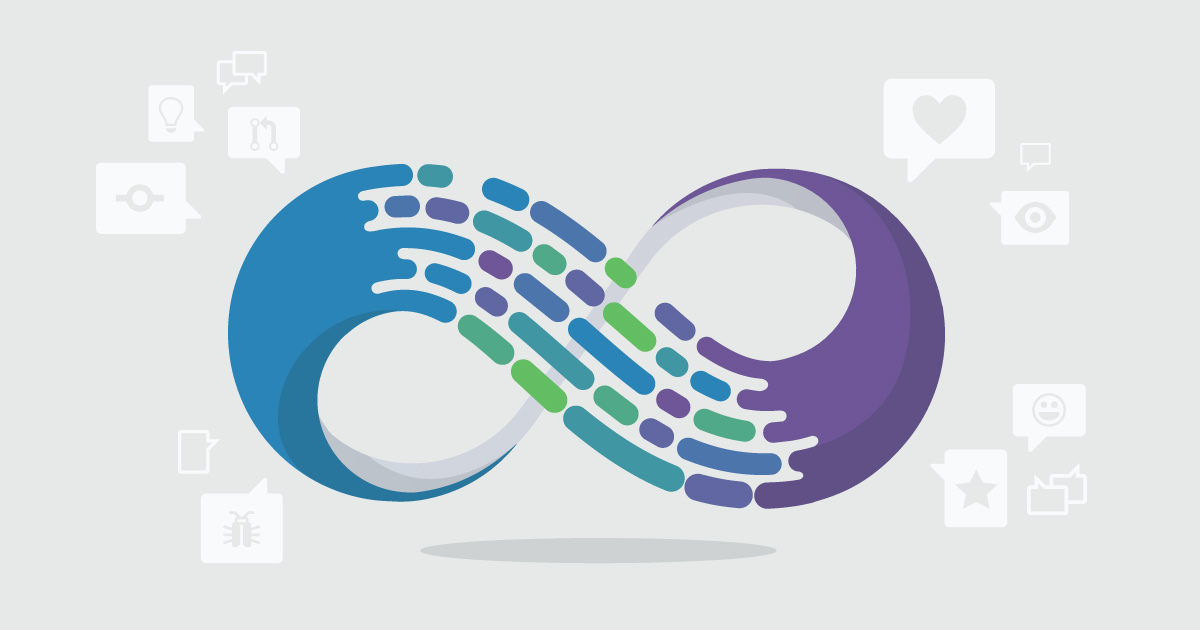
We couldn’t be more excited to announce that all of our paid plans on GitHub.com now include unlimited private repositories. GitHub will always be free for public and open source projects, but starting today there are just two ways to pay for GitHub.com:
- Personal: $7/month
- Organization: $9/user/month, $25/month for your first five users
One of the very best things about Git and other distributed version control systems is the ability to create a new repository without asking permission or getting approval. While this has always been true for our public plans, it hasn’t been the case for individuals and teams working together in private. All that changes today.
If you’re new to GitHub, you can sign up to start using unlimited private repositories. If you’re already using GitHub.com, read on to learn how these changes will impact you.
Individual developers
If you’re using GitHub for private projects, now there’s just one paid plan—unlimited private repositories for $7/month. No matter what you were paying before, your plan now includes as many repositories as you need to work on projects in private—you can even invite collaborators.
Over the next few days, we will automatically move all paid accounts, from Micro to Large, to the new plan. If you’re currently paying for one of those larger plans, look out for a prorated credit on your account.
Organizations
If you’re currently paying for one of our organization plans, you’ll have the option to upgrade to unlimited private repositories at any time. For many of you, this change will mean immediate freedom from repository limits and a better way to grow and pay for GitHub.
We want everyone to have a plan with unlimited private repositories, but don’t worry—you are welcome to stay on your current plan while you evaluate the new cost structure and understand how to best manage your organization members and their private repository access. And while we’re currently not enforcing a timeline to move, rest assured that you’ll have at least 12 months notice before any mandated change to your plan.
A better way to work
We’ve heard from developers across our community that this new model is a better way to work. We agree—through years of building our business and developing GitHub for you, we’ve seen first hand the advantages of working without private repository limits. We hope you’ll create more repositories, write more code, and keep doing amazing things with GitHub.
As always, we’re here to help. Take a look at our new plans, learn how to update your personal or organization plan, or get in touch—we’d love to hear from you.
Frequently asked questions
For a paid organization on GitHub.com what kind of users will be charged?
You must purchase a seat for each user in your GitHub.com organization. These users fill a seat:
- Organization members and owners
- Pending invitations
- Outside collaborators with access to 1 or more private repositories
These users do not fill a seat:
- Outside collaborators with access to only public repositories
- Billing managers
Will GitHub force me to move to per-user pricing after 12 months?
No. At this time we are not enforcing a timeline to move and if in the future we do decide to set a timeline we are committing to giving you at least 12 months.
I am an existing organization customer and prefer the per-repository plans. Can I remain on my current plan?
Yes, you can choose to continue paying based on the number of repositories you use. You can also upgrade or downgrade in the legacy repository structure based on the number of repositories you need.
Can there be collaborators on private repositories for the personal plan?
Yes. A paid personal account allows you to invite collaborators directly to your private repositories. If you need more granular permissions beyond full access, an organization plan is recommended.
Written by
Related posts

GitHub availability report: January 2026
In January, we experienced two incidents that resulted in degraded performance across GitHub services.

Pick your agent: Use Claude and Codex on Agent HQ
Claude by Anthropic and OpenAI Codex are now available in public preview on GitHub and VS Code with a Copilot Pro+ or Copilot Enterprise subscription. Here’s what you need to know and how to get started today.

What the fastest-growing tools reveal about how software is being built
What languages are growing fastest, and why? What about the projects that people are interested in the most? Where are new developers cutting their teeth? Let’s take a look at Octoverse data to find out.