The new face of committing in GitHub for Mac
We’ve just redesigned GitHub for Mac’s Changes tab to make it even easier to review lots of changes, and to see what will be shared before clicking Sync: This means…
We’ve just redesigned GitHub for Mac’s Changes tab to make it even easier to review lots of changes, and to see what will be shared before clicking Sync:
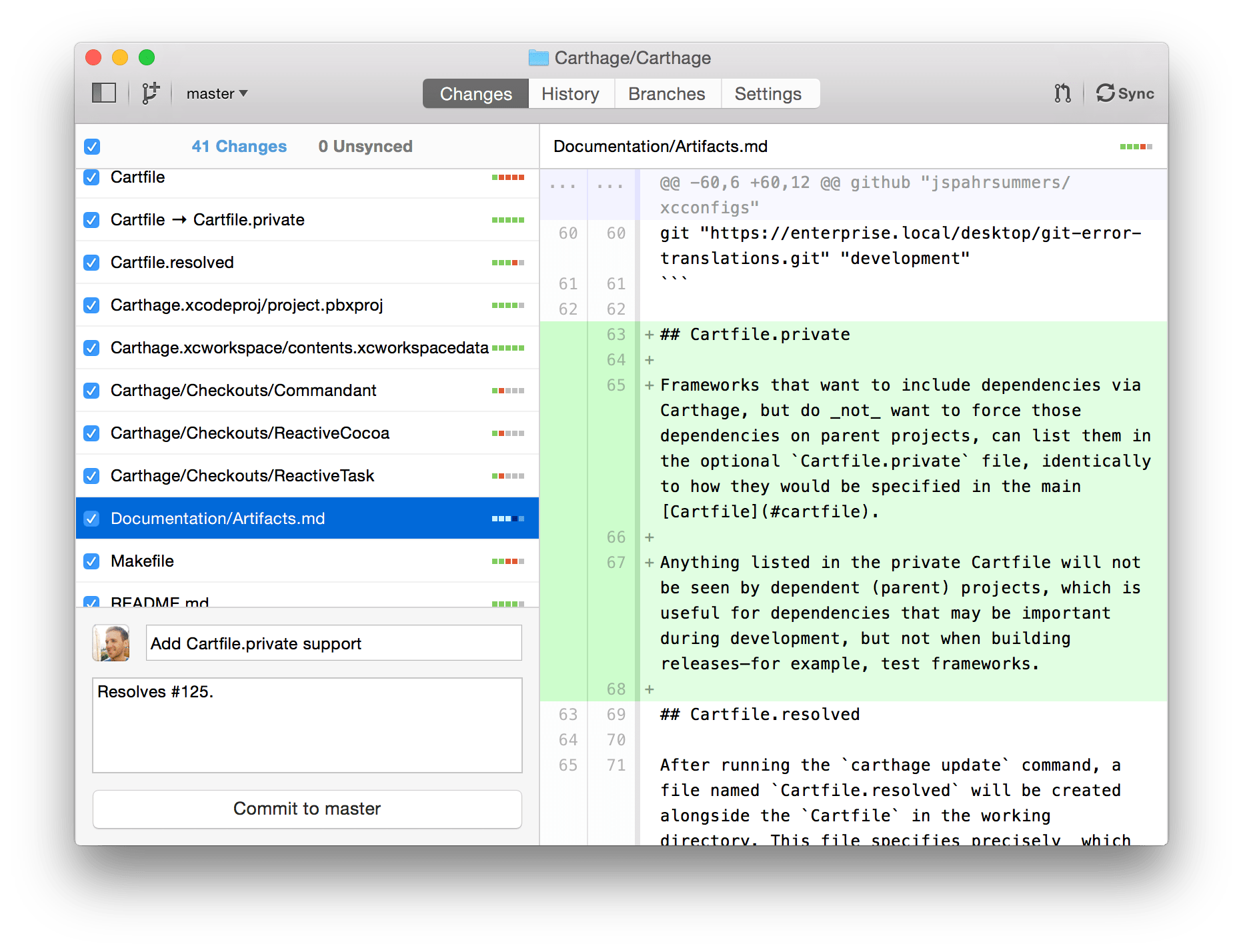
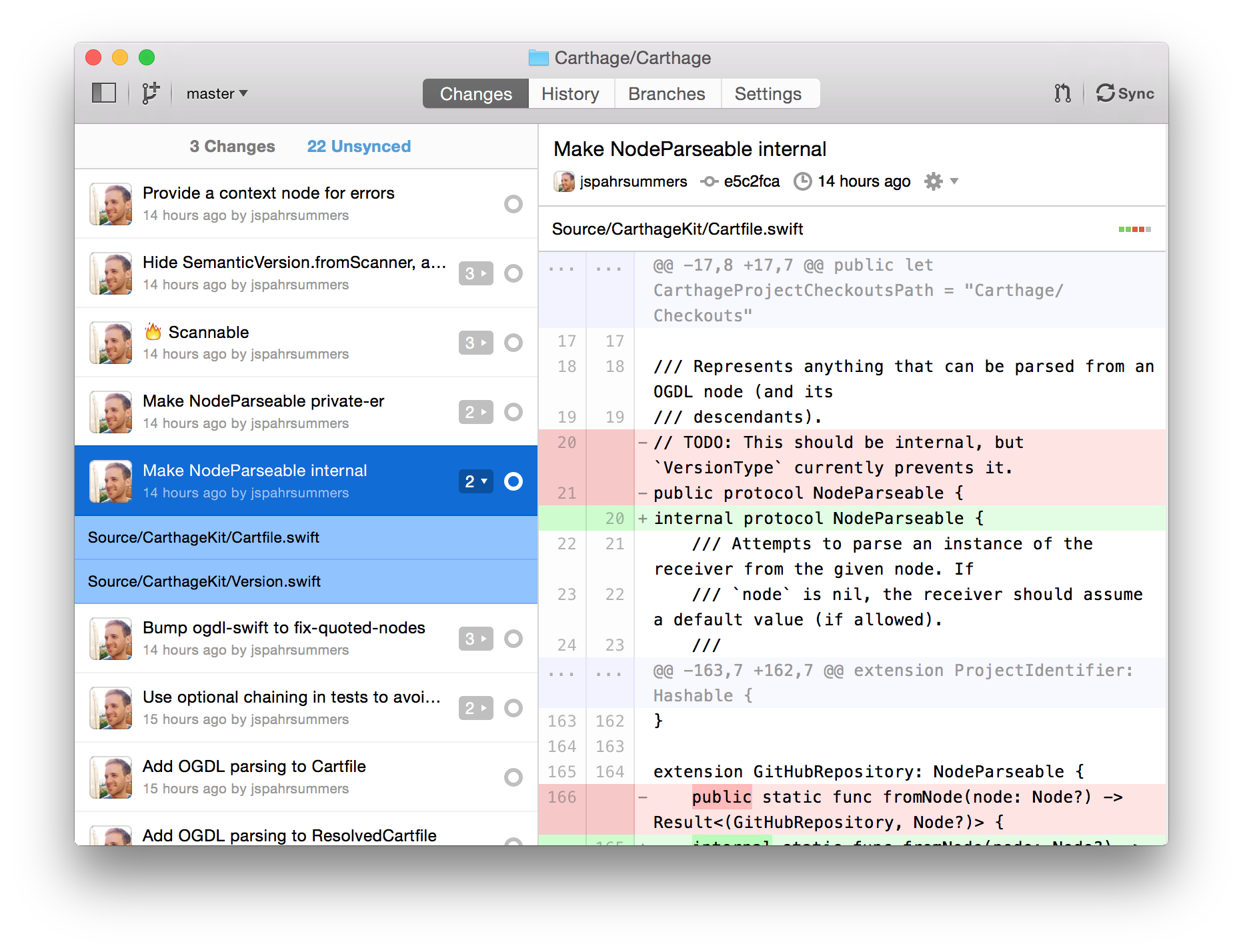
This means that you can focus solely on what’s most important to you: your changes.
We’ve also simplified and improved the process for fixing up a commit you’ve just made. Just click the “Undo” button in the pane that appears:
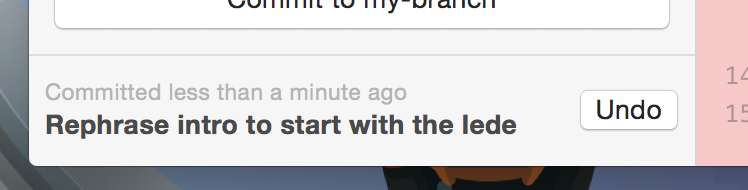
And if you don’t want to worry about manually syncing your changes after committing, you can enable “Automatically Sync after Committing” from the Edit menu:
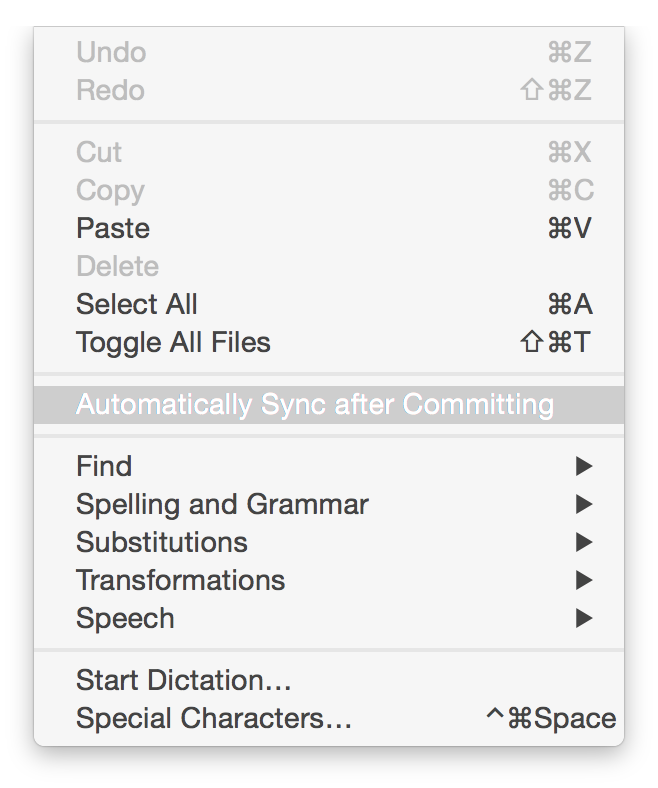
This is yet another step toward our grand vision for GitHub for Mac, with plenty more to come, so give it a shot! If you already have GitHub for Mac installed, it will update itself to the latest version automatically.
As always, we’d love to know what you think. If you have any comments, questions or bug reports, please let us know.
Written by
Related posts

Build an agent into any app with the GitHub Copilot SDK
Now in technical preview, the GitHub Copilot SDK can plan, invoke tools, edit files, and run commands as a programmable layer you can use in any application.

GitHub Availability Report: December 2025
In December, we experienced five incidents that resulted in degraded performance across GitHub services.

The future of AI-powered software optimization (and how it can help your team)
We envision the future of AI-enabled tooling to look like near-effortless engineering for sustainability. We call it Continuous Efficiency.