Introducing a simpler, faster GitHub for Mac
Following the recent release of GitHub for Windows 2.0, we’ve been working hard to bring our two desktop apps closer together. We’ve just shipped a significant new update to GitHub…
Following the recent release of GitHub for Windows 2.0, we’ve been working hard to bring our two desktop apps closer together.
We’ve just shipped a significant new update to GitHub for Mac, with simplified navigation and a renewed focus on your cloned repositories.
With this update, you’ll be able to spend less time navigating lists of respositories, and more time focusing on your repositories and your branches.
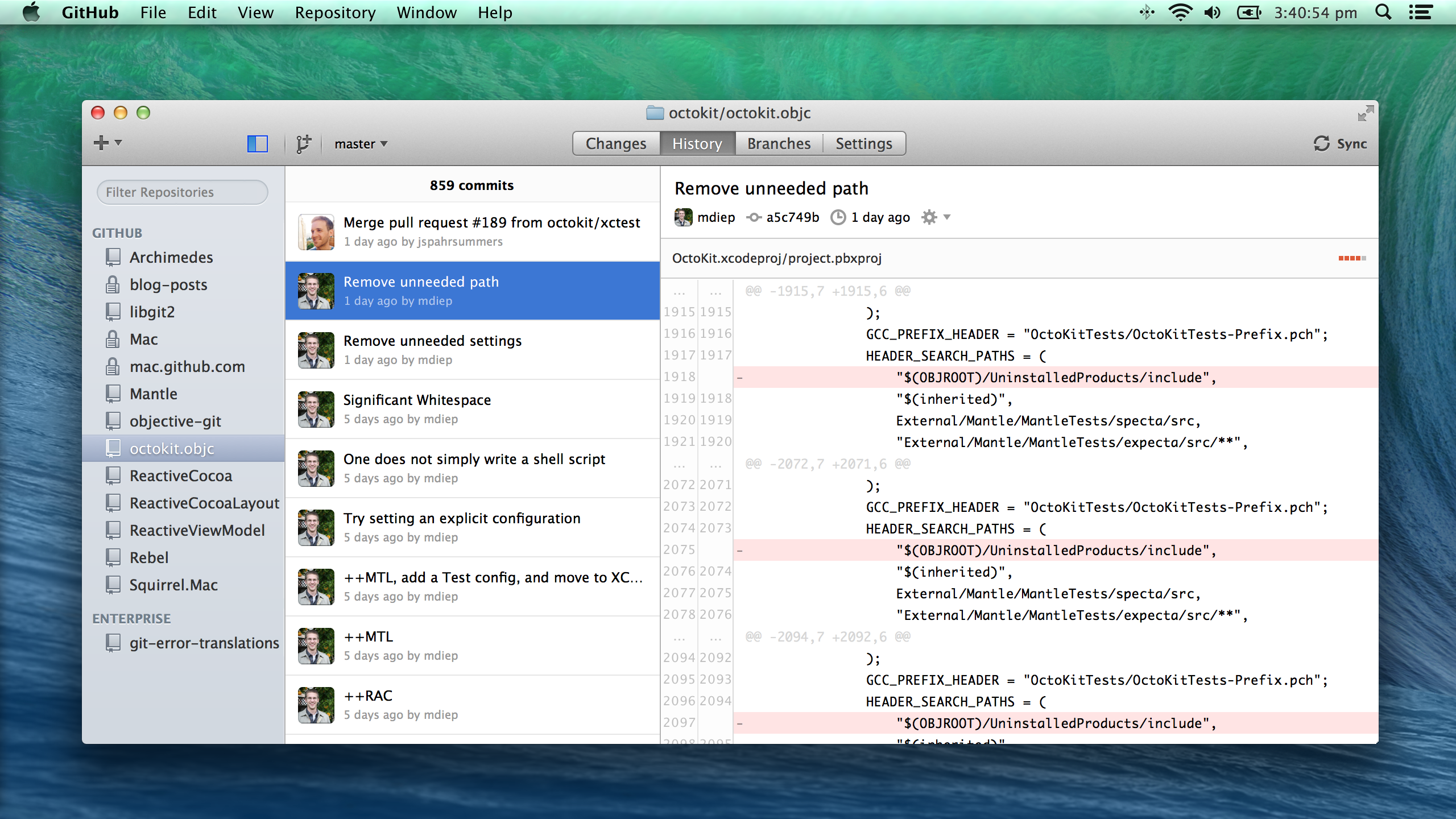
Simplified Navigation
The sidebar now features all your repositories grouped by their origin, and the new toolbar lets you create, clone, and publish additional repositories quickly. You can also press ⇧⌘O to filter local repositories from those associated with GitHub or GitHub Enterprise, and switch between them.
Cloning repositories from GitHub
Fewer steps are required to clone repositories from GitHub Enterprise or GitHub.com. You can now press ⌃⌘O, type the repository name, and then press Enter to clone the repositories you want and need.
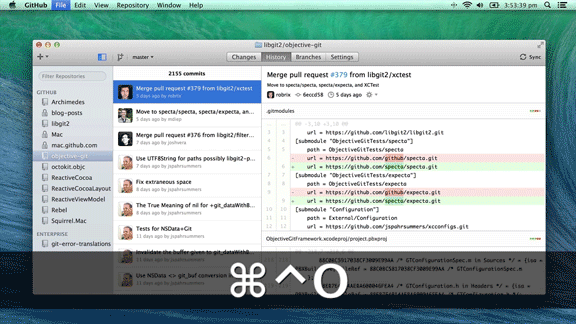
Switching and creating new branches
The branch popover (⌘B) has moved to the new toolbar, and now has a “Recent Branches” section that provides a convenient way to switch between all of your in-progress branches.
Branch creation (⇧⌘N) has moved to its own popover, and you can now create a new branch from any existing branch.
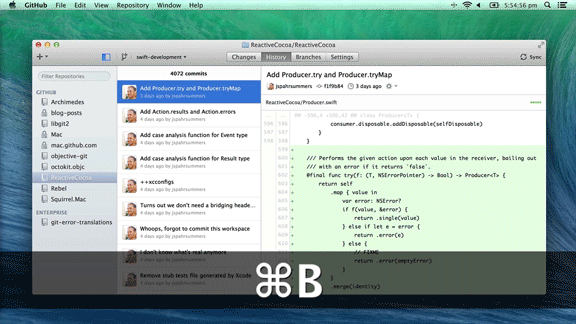
How do I get it?
GitHub for Mac will automatically update itself to the latest version. To update right away, open the “GitHub” menu, then “Check For Updates…”, or visit mac.github.com to download the latest release.
NOTE: This release and future releases of GitHub for Mac require OS X 10.8 or later. If you are still running OS X 10.7, you will not be updated to this release.
Feedback
We’d love to hear what you think about this release. If you have any comments, questions or straight-up bug reports, please get in touch.
Written by
Related posts

From pair to peer programmer: Our vision for agentic workflows in GitHub Copilot
AI agents in GitHub Copilot don’t just assist developers but actively solve problems through multi-step reasoning and execution. Here’s what that means.

GitHub Availability Report: May 2025
In May, we experienced three incidents that resulted in degraded performance across GitHub services.

GitHub Universe 2025: Here’s what’s in store at this year’s developer wonderland
Sharpen your skills, test out new tools, and connect with people who build like you.