A better branches page
Branches are an essential part of collaborating using GitHub Flow. They’ve always been cheap and easy to create within a GitHub repository, and today we’re making branch management more straightforward.…
Branches are an essential part of collaborating using GitHub Flow. They’ve always been cheap and easy to create within a GitHub repository, and today we’re making branch management more straightforward.
At the top of any repository page, click Branches to see an overview of the branches across your project.
You can quickly filter the branches you’ve created, and see which branches are most active. New sections on the page also make it more obvious how you need to take action on the branches in your repository—whether that’s cleaning up stale branches, examining a branch with a failing test, or sending a pull request for the branch you just pushed.
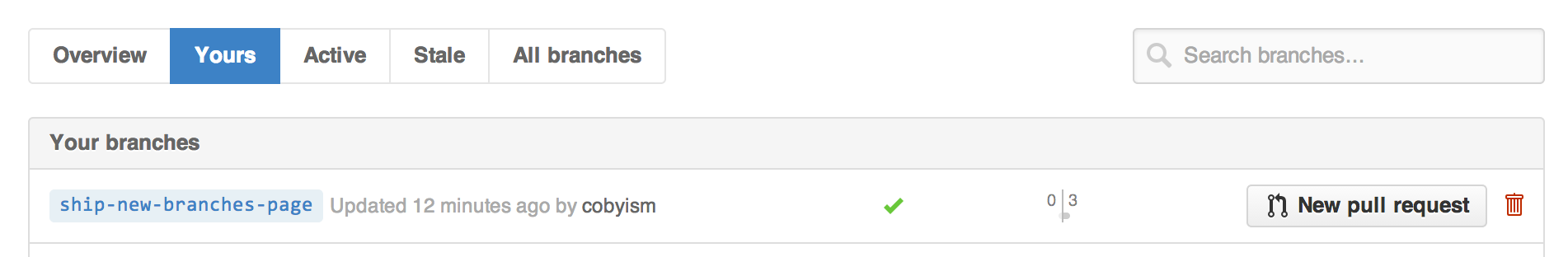
Need more help? See Creating and deleting branches within your repository and Viewing branches in your repository in GitHub Help.
Written by
Related posts

The future of AI-powered software optimization (and how it can help your team)
We envision the future of AI-enabled tooling to look like near-effortless engineering for sustainability. We call it Continuous Efficiency.
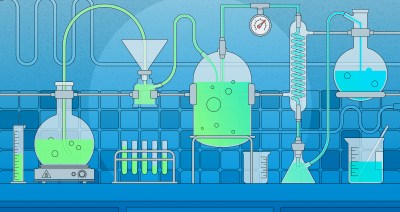
Let’s talk about GitHub Actions
A look at how we rebuilt GitHub Actions’ core architecture and shipped long-requested upgrades to improve performance, workflow flexibility, reliability, and everyday developer experience.

GitHub Availability Report: November 2025
In November, we experienced three incidents that resulted in degraded performance across GitHub services.
