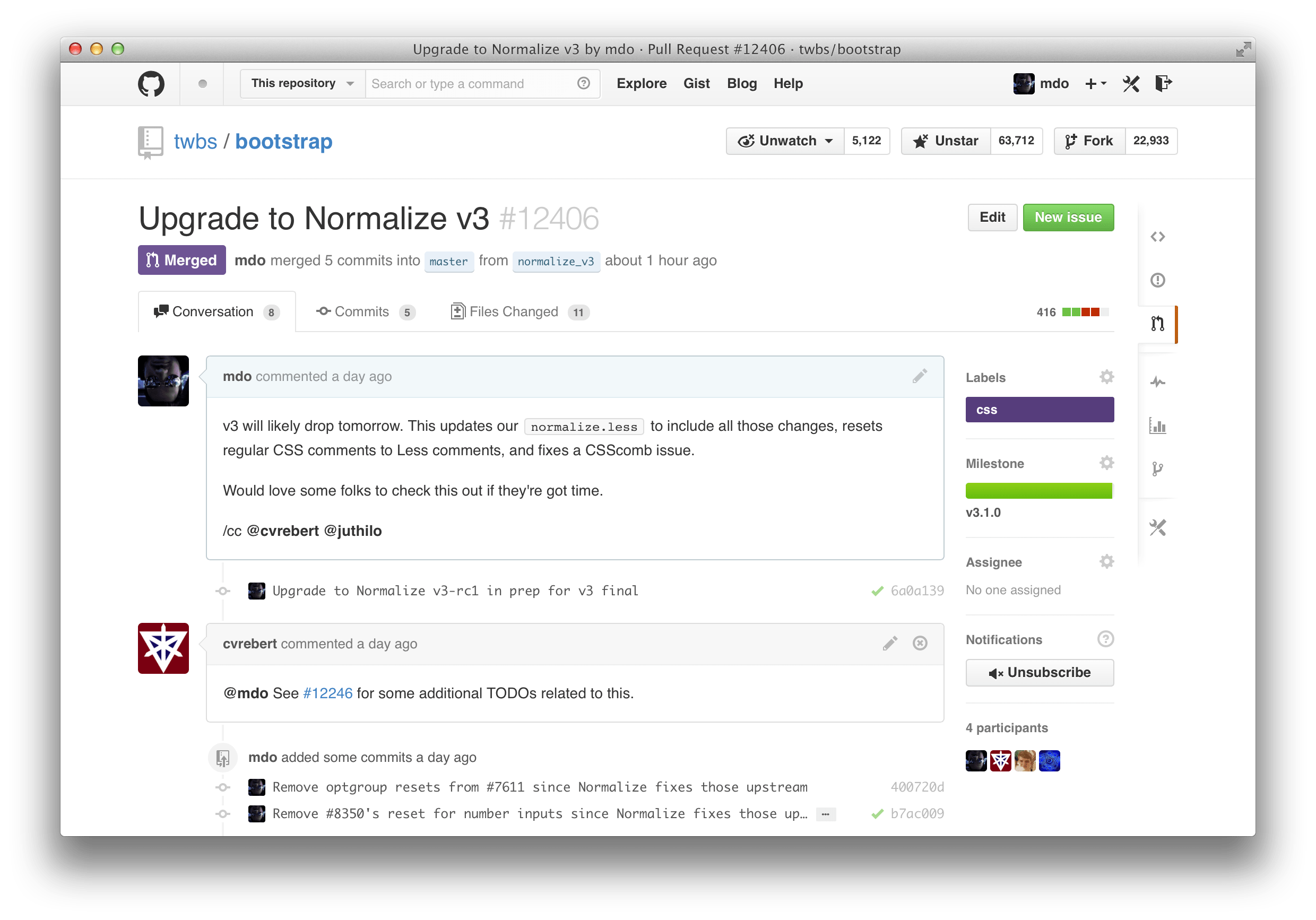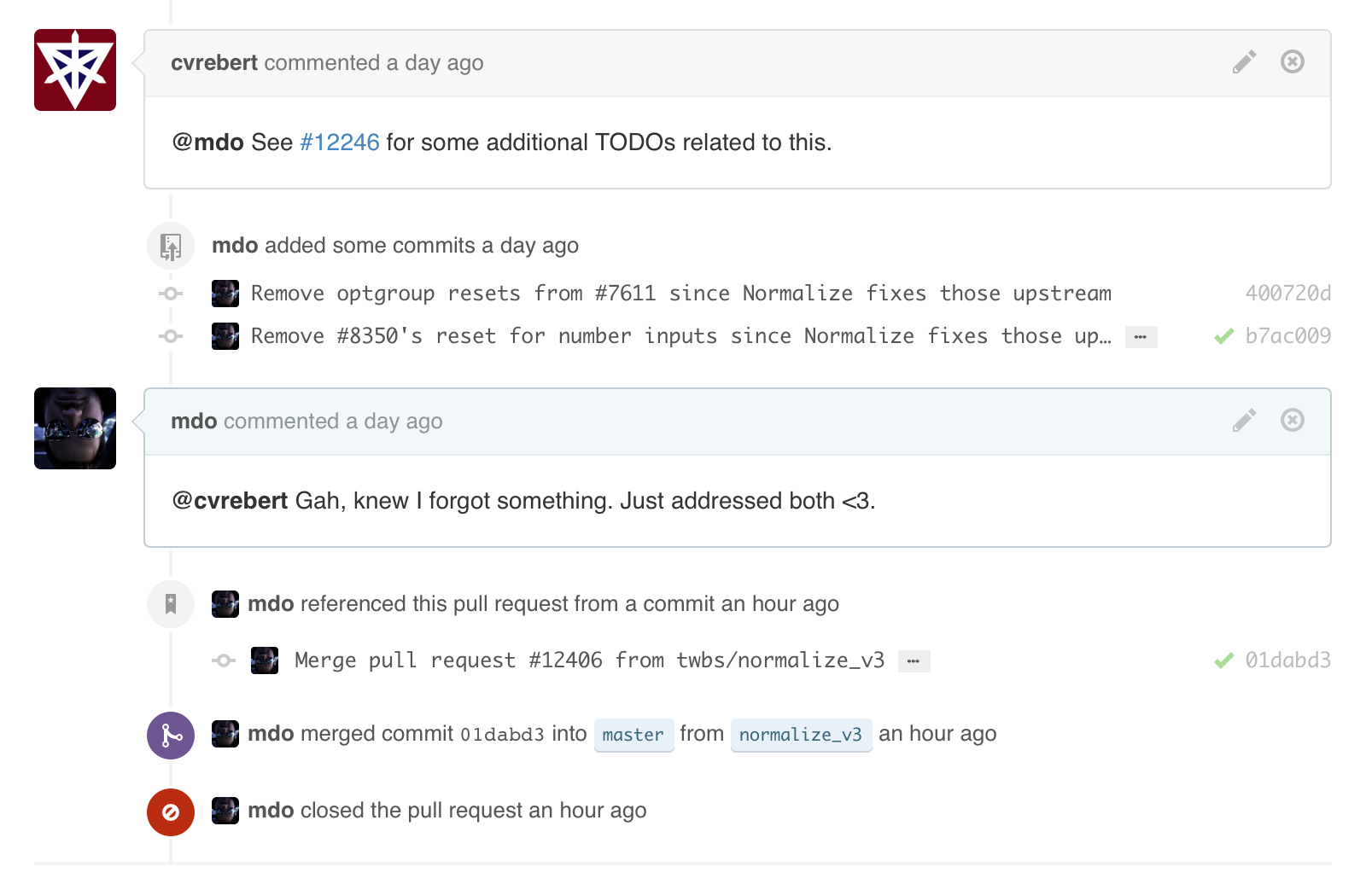Redesigned Conversations
Today we’re excited to ship redesigned conversations on GitHub. Here’s an example: More meaningful conversations Scanning and working with all the content available in conversations—replies, CI status, commits, code review…
Today we’re excited to ship redesigned conversations on GitHub. Here’s an example:
More meaningful conversations
Scanning and working with all the content available in conversations—replies, CI status, commits, code review comments—is now easier than ever.
Comments now stand out as the most important elements in a conversation. Comments that you make are also highlighted blue. Anything that isn’t a comment—like commits or issue references—has been subdued to better differentiate content. All of these changes come together to help you focus on what matters most in a particular conversation.
Streamlined layout
We’ve consolidated and moved management tools for Issues and Pull Requests into the sidebar. Add or remove labels, update milestones, subscribe to notifications, and assign people within one spot. Also, you can now manage labels directly on Pull Requests.
Additionally, titles and state indicators (open, closed, or merged) have been moved to a more prominent header to quickly and easily identify the Issue or Pull Request you’re viewing.
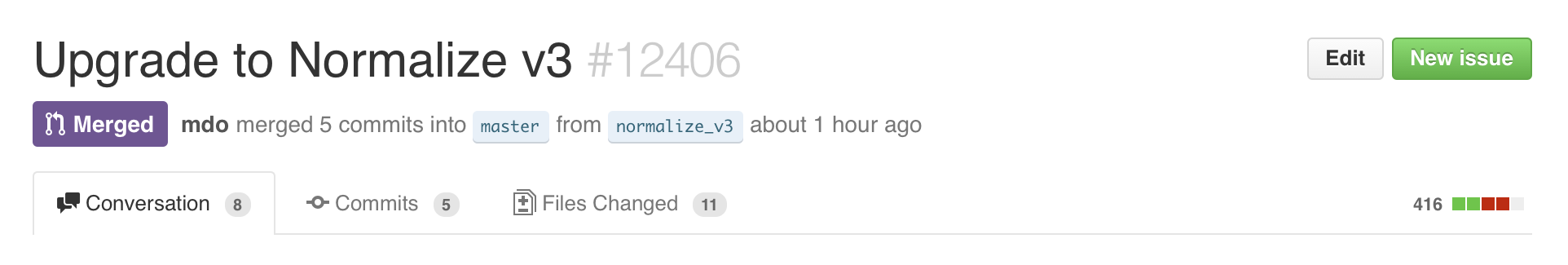
See the new conversations today in one of your favorite GitHub repositories.
Written by
Related posts

GitHub availability report: January 2026
In January, we experienced two incidents that resulted in degraded performance across GitHub services.

Pick your agent: Use Claude and Codex on Agent HQ
Claude by Anthropic and OpenAI Codex are now available in public preview on GitHub and VS Code with a Copilot Pro+ or Copilot Enterprise subscription. Here’s what you need to know and how to get started today.

What the fastest-growing tools reveal about how software is being built
What languages are growing fastest, and why? What about the projects that people are interested in the most? Where are new developers cutting their teeth? Let’s take a look at Octoverse data to find out.