Enterprise Support in GitHub for Windows
Today’s GitHub for Windows release adds support for GitHub Enterprise. Now you can use all the GitHub for Windows features you know and love with your GitHub Enterprise repositories. Adding…
Today’s GitHub for Windows release adds support for GitHub Enterprise. Now you can use all the GitHub for Windows features you know and love with your GitHub Enterprise repositories.
Adding Your GitHub Enterprise Account
If you’re already logged in to GitHub.com, the options view now has a button to “add your GitHub Enterprise account” (or if you’re not already logged in, you’ll see a new “add an account” button instead):
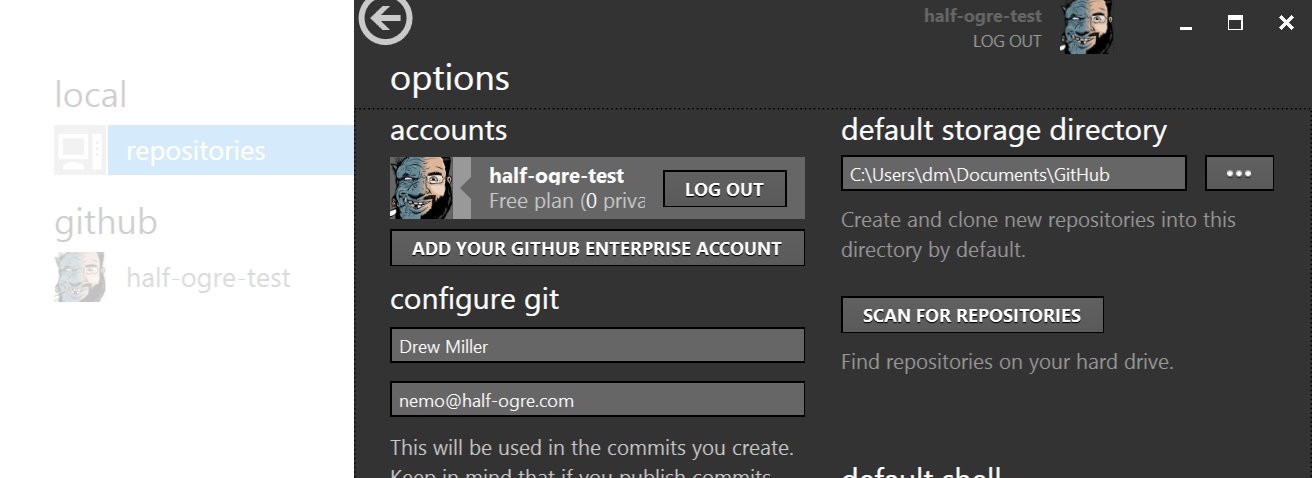
Here you can enter your GitHub Enterprise URL and login details (if you’re not logged in to GitHub.com already, you’ll need to click the “GitHub Enterprise” tab):
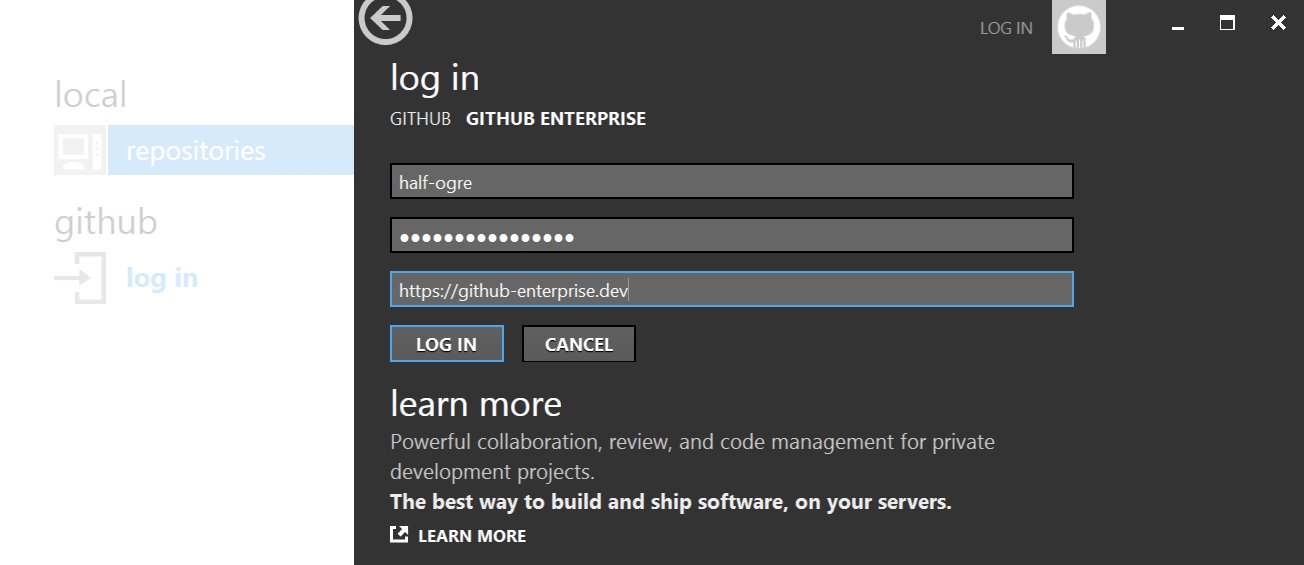
After logging in, your GitHub Enterprise user and organizations will be listed in the left-hand sidebar:
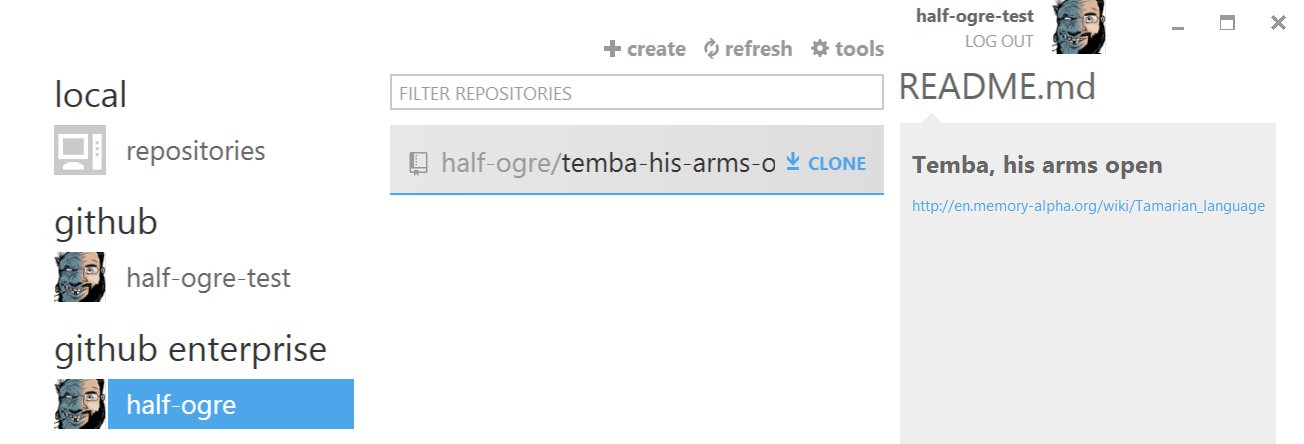
We hope you find the Enterprise support in GitHub for Windows as useful as we have. As always, if you have any questions, find any bugs, or just want to comment, please email support@github.com.
Written by
Related posts

GitHub Availability Report: December 2025
In December, we experienced five incidents that resulted in degraded performance across GitHub services.

The future of AI-powered software optimization (and how it can help your team)
We envision the future of AI-enabled tooling to look like near-effortless engineering for sustainability. We call it Continuous Efficiency.
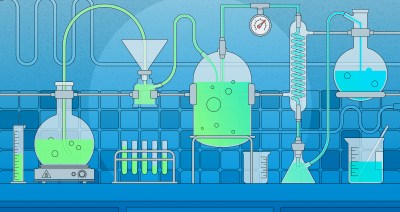
Let’s talk about GitHub Actions
A look at how we rebuilt GitHub Actions’ core architecture and shipped long-requested upgrades to improve performance, workflow flexibility, reliability, and everyday developer experience.