A smarter, more complete-y search bar
We often like to think of text as a UI at GitHub. We use text to navigate our text editors, we use keyboard shortcuts to delete our email, and we…
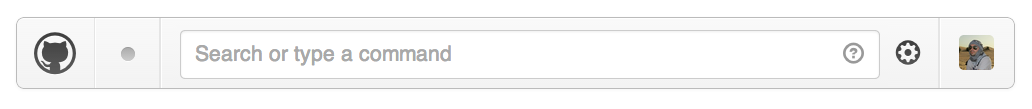
We often like to think of text as a UI at GitHub. We use text to navigate our text editors, we use keyboard shortcuts to delete our email, and we use application launchers to navigate our computers.
The command bar was one of our latest attempts at text as UI on GitHub, but it didn’t quite feel right. So today we’re launching a new redesigned search bar. Go ahead and give it a try.
Suggestions for you
If you’re logged in, the search bar will give you suggestions for things you care about.
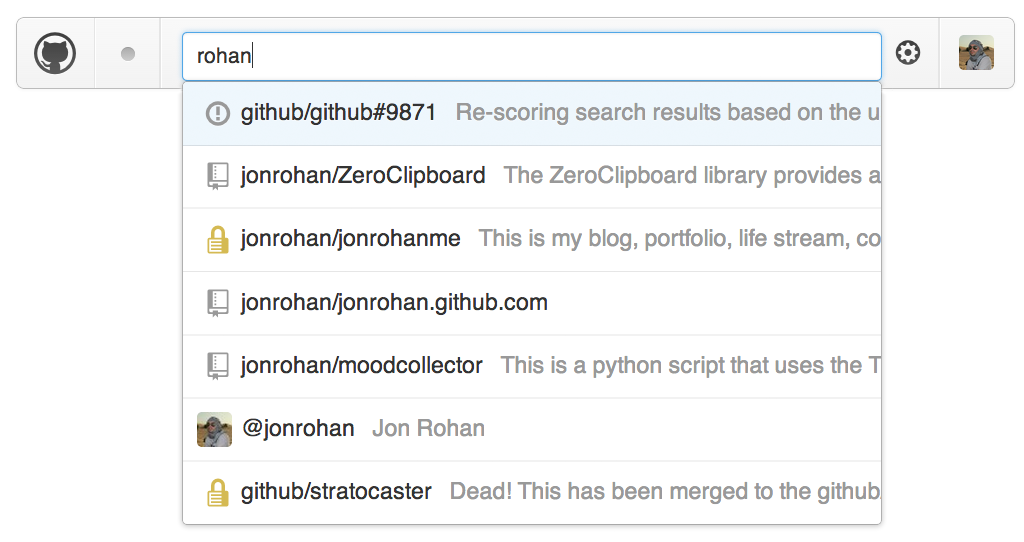
- Users you follow
- Repositories you’ve starred or contributed to
- Issues you’re watching across the site
Repository aware
If you’re already browsing a repository, we’ll tweak the suggestions to be repository aware. That means we’ll autocomplete issues, pull requests, and files for just that repository.
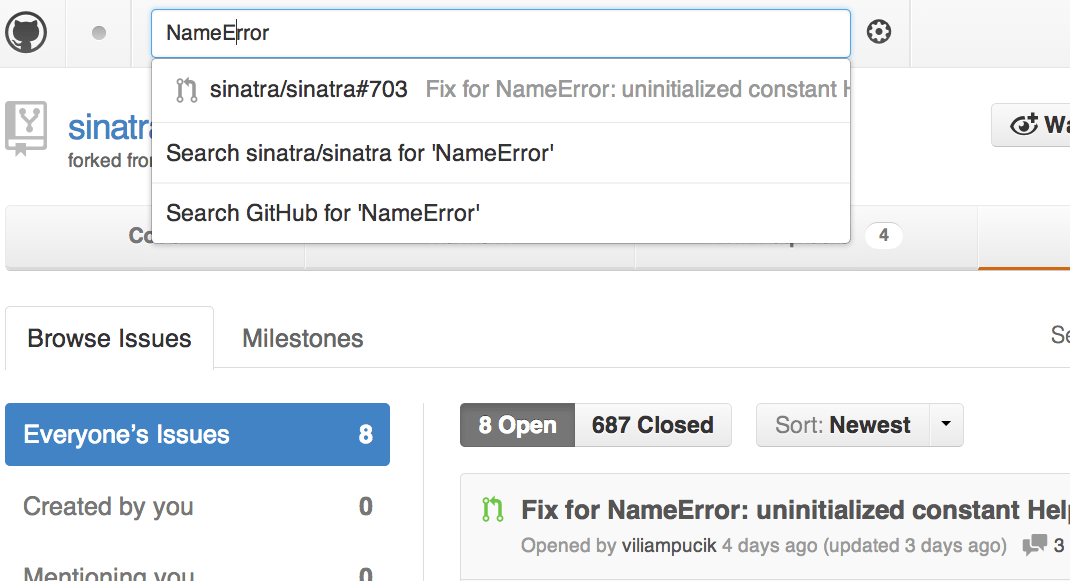
Fewer commands, more completes
In order to do this we’ve had to strip out some of the less used commands previously supported in the command bar. You will no longer be able to follow/unfollow watch/unwatch from the command bar. We also removed some of the link jumping commands found in the my context and repository issues context.
Jump to anything with s and /
If you want to jump to the search bar immediately, use the hotkeys s or / and we’ll autofocus the search field. We think it’s an awesome way to jump to anywhere you want in GitHub.
Hope you enjoy!
Written by
Related posts

From pair to peer programmer: Our vision for agentic workflows in GitHub Copilot
AI agents in GitHub Copilot don’t just assist developers but actively solve problems through multi-step reasoning and execution. Here’s what that means.

GitHub Availability Report: May 2025
In May, we experienced three incidents that resulted in degraded performance across GitHub services.

GitHub Universe 2025: Here’s what’s in store at this year’s developer wonderland
Sharpen your skills, test out new tools, and connect with people who build like you.