Tidying up after Pull Requests
At GitHub, we love to use Pull Requests all day, every day. The only trouble is that we end up with a lot of defunct branches after Pull Requests have…
At GitHub, we love to use Pull Requests all day, every day. The only trouble is that we end up with a lot of defunct branches after Pull Requests have been merged or closed. From time to time, one of us would clear out these branches with a script, but we thought it would be better to take care of this step as part of our regular workflow on GitHub.com.
Starting today, after a Pull Request has been merged, you’ll see a button to delete the lingering branch:
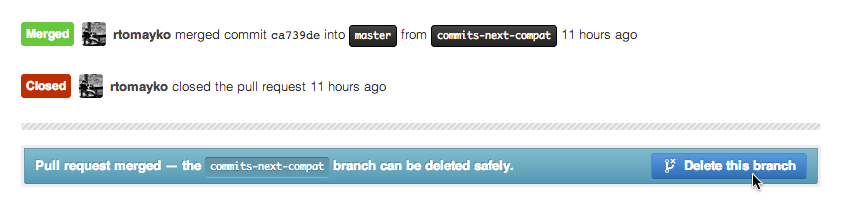
If the Pull Request was closed without being merged, the button will look a little different to warn you about deleting unmerged commits:
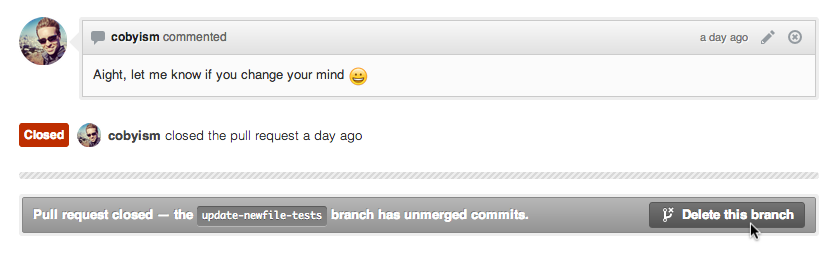
Of course, you can only delete branches in repositories that you have push access to.
Enjoy your tidy repositories!
Written by
Related posts

GitHub availability report: January 2026
In January, we experienced two incidents that resulted in degraded performance across GitHub services.

Pick your agent: Use Claude and Codex on Agent HQ
Claude by Anthropic and OpenAI Codex are now available in public preview on GitHub and VS Code with a Copilot Pro+ or Copilot Enterprise subscription. Here’s what you need to know and how to get started today.

What the fastest-growing tools reveal about how software is being built
What languages are growing fastest, and why? What about the projects that people are interested in the most? Where are new developers cutting their teeth? Let’s take a look at Octoverse data to find out.