html-pipeline: Chainable Content Filters
Ever wondered how to get emoji, syntax highlighting, custom linking, and markdown to play nice together? HTML::Pipeline is the answer.
Ever wondered how to get emoji, syntax highlighting, custom linking, and markdown to play nice together? HTML::Pipeline is the answer.
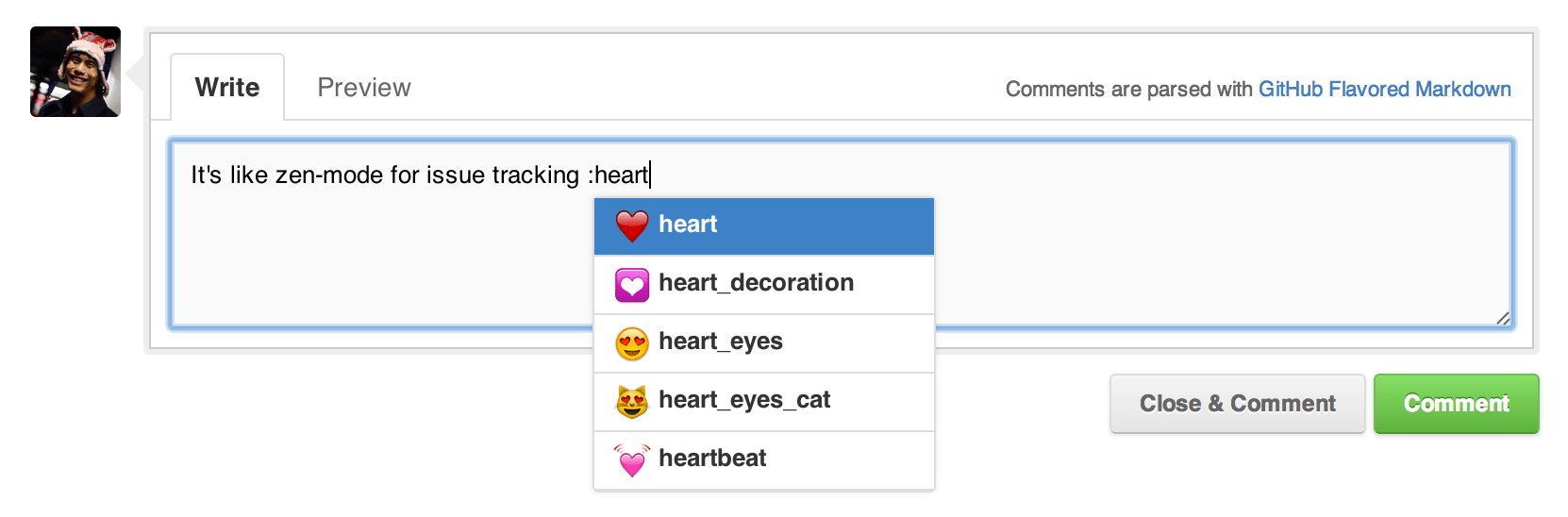
We’ve extracted several HTML utilities that we use internally in GitHub and packaged them into a gem called html-pipeline. Here’s a short list of things you can do with it:
- Syntax highlighting
- Markdown and Textile compilation
- Emojis!
- Input sanitization
- Autolinking urls
Filters
The basic unit for building a pipeline is a filter. A filter lets you take user input, do something with it, and spit out transformed markup. For example, if you wanted to translate Markdown into HTML, you can use the MarkdownFilter:
require "html/pipeline"
filter = HTML::Pipeline::MarkdownFilter.new("Hi **world**!")
filter.callPipelines, for HTML, not oil
Translating Markdown is useful, but what if you also wanted to syntax highlight the output HTML? A pipeline object lets you can chain different filters together so that the output of one filter flows in as the input of the next filter. So after we convert our Markdown text to HTML, we can pipe that HTML into another filter to handle the syntax highlighting:
pipeline = HTML::Pipeline.new [
HTML::Pipeline::MarkdownFilter,
HTML::Pipeline::SyntaxHighlightFilter
]
result = pipeline.call <<CODE
This is *great*:
some_code(:first)
CODE
result[:output].to_sThere are pre-defined filters for autolinking urls, adding emoji, markdown and textile compilation, syntax highlighting, and more. It’s also easy to build your own filters to add into your pipelines for more customization. Check out the project page for a full reference.
Written by
Related posts

From pair to peer programmer: Our vision for agentic workflows in GitHub Copilot
AI agents in GitHub Copilot don’t just assist developers but actively solve problems through multi-step reasoning and execution. Here’s what that means.

GitHub Availability Report: May 2025
In May, we experienced three incidents that resulted in degraded performance across GitHub services.

GitHub Universe 2025: Here’s what’s in store at this year’s developer wonderland
Sharpen your skills, test out new tools, and connect with people who build like you.