Searching and Filtering Stars
You can already see all the repositories you’ve starred at github.com/stars, but today your Stars page just got a whole lot better. Search Looking for a repository you starred? Search…
You can already see all the repositories you’ve starred at github.com/stars, but today your Stars page just got a whole lot better.
Search
Looking for a repository you starred? Search for it:
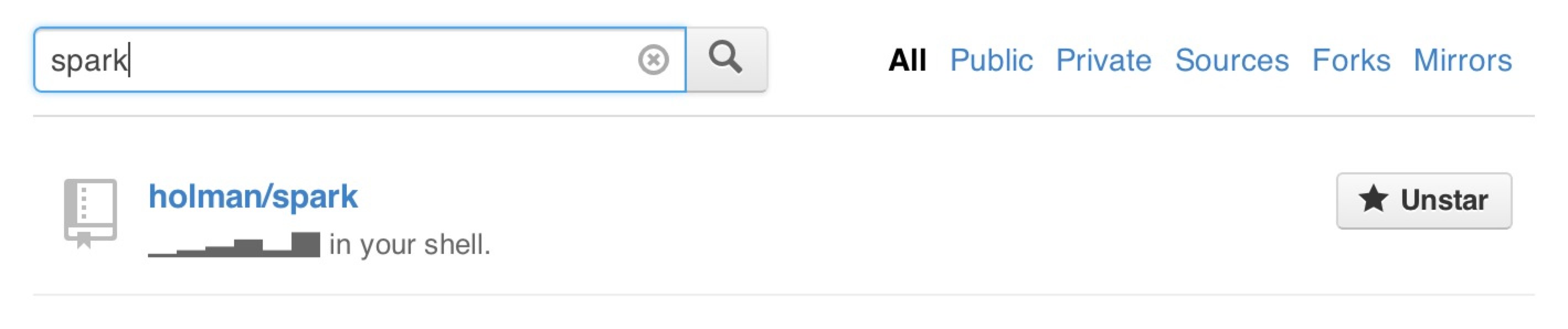
Filter by Language
Sometimes you can’t remember the name of a repository, though, so we’ve added a language breakdown of your stars, too:
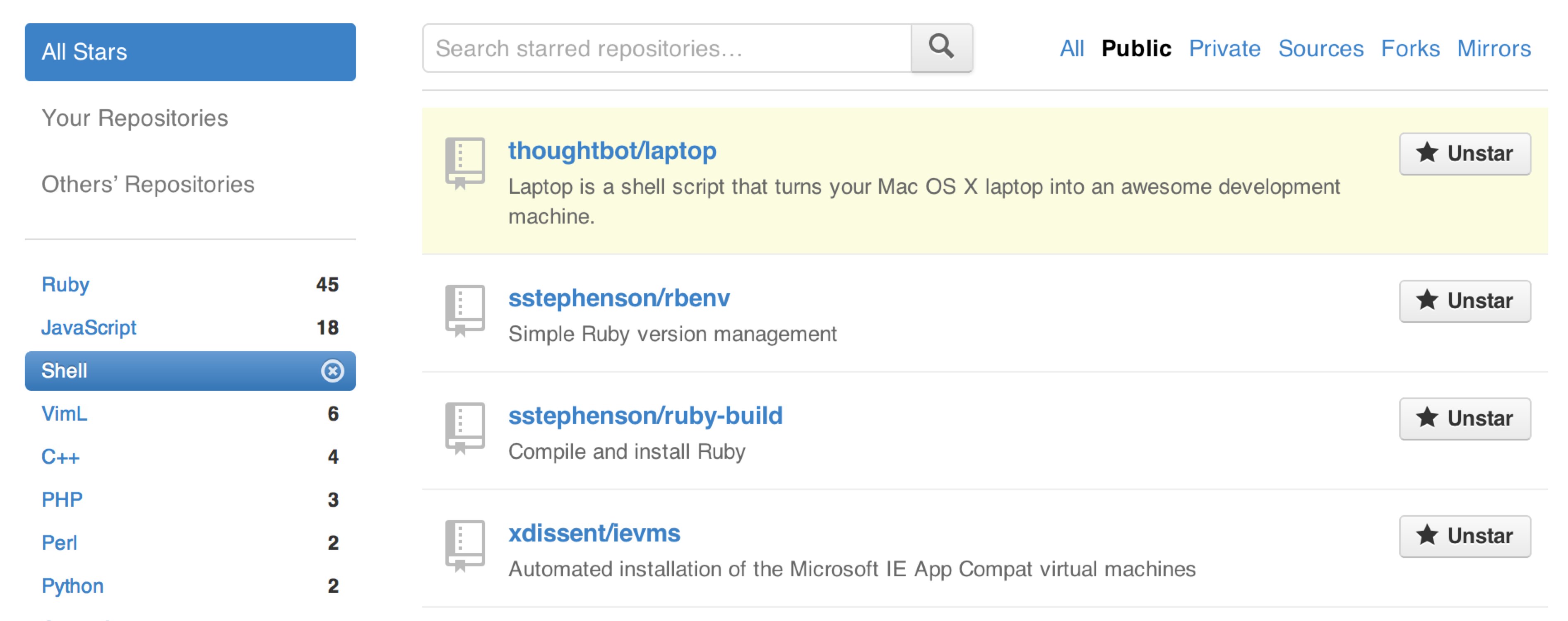
Filter by Repository Type
You can also filter your stars by what type of repository you’re looking for — public, private, and so on:
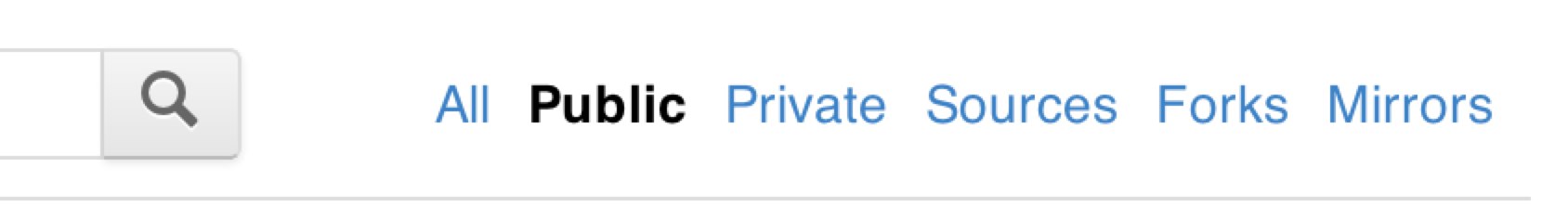
Mix and match
The best thing? All of these filters are stackable, so you can search all of your stars for other people’s public JavaScript repositories matching “plugin”, for example.
Keyboard Navigation
As with most pages on GitHub, the Stars page responds to a few keyboard shortcuts:
- Use
jandkto move up and down the list quickly. - Type
enterto go to the selected repository. - Press
cmd+enter(OS X) orctrl+enter(Windows, Linux) to open the selected repository in a new tab. - Hit
/to quickly focus the search field.
Go ahead; check out the new Stars page.
Happy stargazing!
Written by
Related posts

From pair to peer programmer: Our vision for agentic workflows in GitHub Copilot
AI agents in GitHub Copilot don’t just assist developers but actively solve problems through multi-step reasoning and execution. Here’s what that means.

GitHub Availability Report: May 2025
In May, we experienced three incidents that resulted in degraded performance across GitHub services.

GitHub Universe 2025: Here’s what’s in store at this year’s developer wonderland
Sharpen your skills, test out new tools, and connect with people who build like you.