The Merge Button
With Pull Requests 2.0, it became easier than ever to review code and accept patches. We use pull requests extensively at GitHub, and I love receiving pull requests on my…
With Pull Requests 2.0, it became easier than ever to review code and accept patches. We use pull requests extensively at GitHub, and I love receiving pull requests on my open source projects.
Take, for example, this pull request for a documentation fix in God:
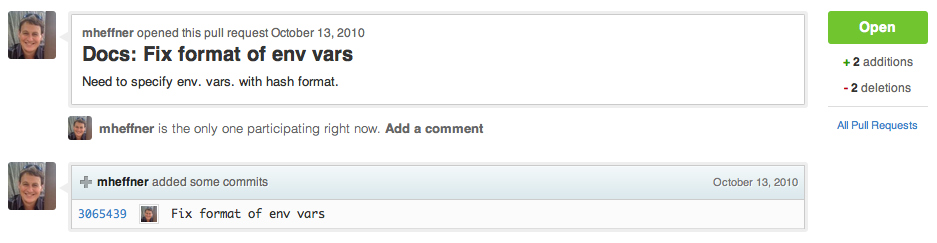
Traditionally, merging this pull request required multiple steps via the git command line. Not anymore!
All pull requests now include a Merge Button:

If a merge conflict is detected, the button is replaced with manual merge instructions:

A single click on the button automatically merges and closes the pull request:
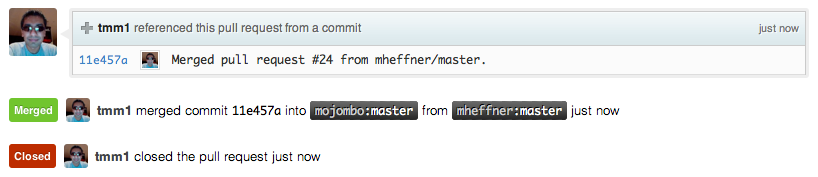
The merge always generates a merge commit (git merge --no-ff), which contains the number, source and title of the pull request:
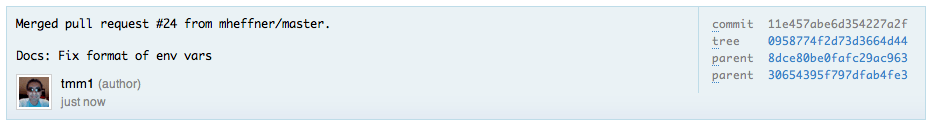
Try it out on some of your pull requests. Have fun merging!
Written by
Related posts

From pair to peer programmer: Our vision for agentic workflows in GitHub Copilot
AI agents in GitHub Copilot don’t just assist developers but actively solve problems through multi-step reasoning and execution. Here’s what that means.

GitHub Availability Report: May 2025
In May, we experienced three incidents that resulted in degraded performance across GitHub services.

GitHub Universe 2025: Here’s what’s in store at this year’s developer wonderland
Sharpen your skills, test out new tools, and connect with people who build like you.