Git-powered wikis improved
Many of you already know about Gollum, the git-powered wiki system that we use for every GitHub Wiki. While the Wikis have been proven great for those that know git…
Many of you already know about Gollum, the git-powered wiki system that we use for every GitHub Wiki. While the Wikis have been proven great for those that know git well, we want to involve everybody that may want to contribute to an open source project, whether or not they’re good with git and code.
Because of this, you may have noticed that today we’re pushing out an entire front-end rewrite of GitHub’s Wiki system. While they may not look too different from the Wikis you’re used to, the new Wiki interface has been designed to make adding new features easy. Even with this release, we’ve added a few improvements:
A brand new editor
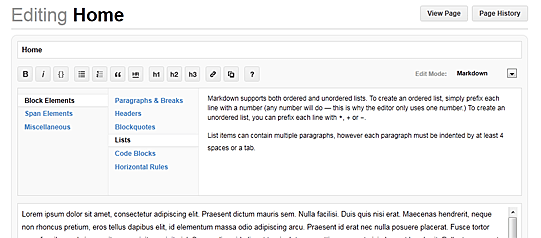
The biggest change to the GitHub wikis is the completely new editor.
Functional support for most popular markup languages
The new editor has the capability to support every markup language that GitHub Wikis support. If you’re a fan of Markdown, Textile, pod or RDoc, the function bar buttons (e.g. bold, italic, underline, etc.) will now work. We’ve even written brand new inline help for many of GitHub Wiki’s supported markup languages.
The language definitions the editor uses are JSON-based and easy to edit. If you’d like us to support a markup language that we don’t currently support, Gollum, GitHub’s wiki software, is entirely open source — fork our code and send us a pull request with changes that support your choice language.
Completely rewritten inline help
Inline help has also been completely rewritten for many of the editor’s supported markup languages. Right now you might only see most of this help documentation in English, but our translators are already able to start working on the help for GitHub’s other supported languages. If your markup language has inline help, a question-mark icon will appear in the editor’s toolbar.
Inline footer and sidebar editing
GitHub Wikis have a little-documented ability for footers and sidebars, something which some of our git-based Wiki authors are familiar with. The new Wiki editor gives you limited web-based editing of the footers and sidebars you have on your site. Once you have created a footer or sidebar using the git access feature, you can edit it via the web interface.
Full-page preview
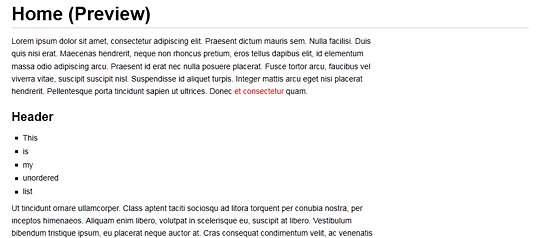
The old Wiki editor allowed you to preview your content inline. Inline previewing doesn’t really give you a full idea of what your page would appear like. Now, previews open in a new window or tab on a real Wiki page, giving you the ability to really see your changes as they would appear to a reader.
Revert capabilities
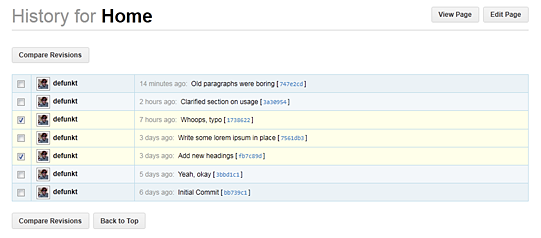
Before this release, the only way to solve the problem was to revert to an older version of a Wiki page was via the git command-line or manually editing the change via the web-based editor. Revert capabilities have now been added to the web interface. Want to change back to a version before a dumb edit you’ve made? Don’t worry about opening a terminal window — you can now fix it by selecting a commit and reverting all changes in the time range.
New permissions settings
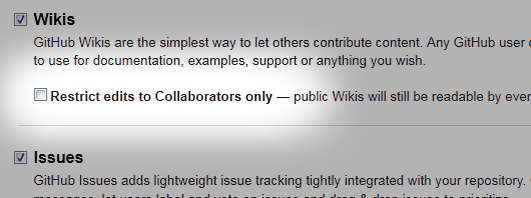
Before today, anybody could edit a wiki on a public repository. Now, repository owners have the ability to restrict editing to only those that are collaborators on that repository. If you’d like to use your Wiki for documentation but you don’t want the world adding their own examples, simply check the box for this option on your Repository Administration page.
There’s more in store
While we believe we’re making a step in the right direction with the new UI, remember that the frontend was re-written for us to more easily add even more functionality to GitHub Wikis in the future. Be on the lookout for more improvements coming down the pipeline. If you’d like to use our git-backed wiki software on your site, clone Gollum and have fun.
Written by
Related posts

Help shape the future of open source in Europe
Read GitHub’s position on the European Open Digital Ecosystem Strategy and learn how to participate.

Build an agent into any app with the GitHub Copilot SDK
Now in technical preview, the GitHub Copilot SDK can plan, invoke tools, edit files, and run commands as a programmable layer you can use in any application.

GitHub Availability Report: December 2025
In December, we experienced five incidents that resulted in degraded performance across GitHub services.