All of your downloads. One big button.
Update: Uploads have been deprecated A couple of weeks ago, downloads on GitHub were everywhere — we had the Download Source buttons, the Downloads tab, and, some clicks away, perhaps…
Update: Uploads have been deprecated
A couple of weeks ago, downloads on GitHub were everywhere — we had the Download Source buttons, the Downloads tab, and, some clicks away, perhaps the download you were looking for. The old UI made downloading especially hard for those needing to grab binaries of GitHub-hosted projects, with many people mistakenly downloading the source instead. To solve this — and to (hopefully) increase downloading on GitHub — we recently consolidated our downloads into one big Downloads button.
So how do I download stuff now?
Every repository now has a big Downloads button in the repository description — check out the image below:
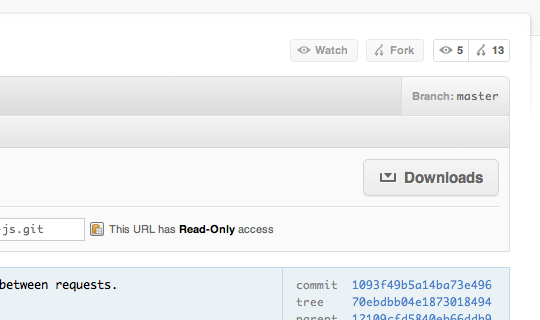
When you click on the new Downloads button, you’ll be presented with a couple of options. You can download the source of the branch or commit you’re on, the latest packaged downloads, or even some tagged downloads. This way, we try to surface the things that people are looking for in the majority of cases:
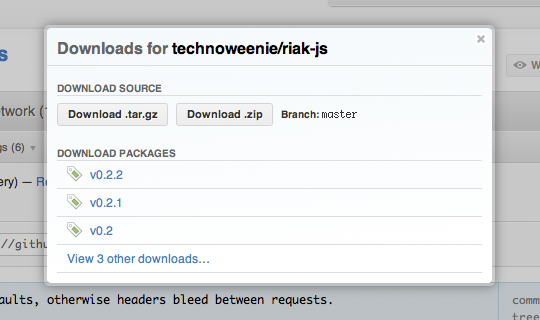
Of course, the old Downloads page still exists. Clicking the last link in the Download Packages list will take you to the full Downloads page. From there, you can download (or upload) as you have in the past.
Written by
Related posts

From pair to peer programmer: Our vision for agentic workflows in GitHub Copilot
AI agents in GitHub Copilot don’t just assist developers but actively solve problems through multi-step reasoning and execution. Here’s what that means.

GitHub Availability Report: May 2025
In May, we experienced three incidents that resulted in degraded performance across GitHub services.

GitHub Universe 2025: Here’s what’s in store at this year’s developer wonderland
Sharpen your skills, test out new tools, and connect with people who build like you.