Fast Forward Your Fork
Since forking a repository is so easy on GitHub, a number of people tend to do it thinking they want to play with the source, but then never actually push…
Since forking a repository is so easy on GitHub, a number of people tend to do it thinking they want to play with the source, but then never actually push back into their fork. Meanwhile, development continues on the main branch, and it’s a little annoying to have to add them as a remote and merge in order to get back up to date. So, we’ve added a new button to your repository details that will show up if you forked a project, didn’t push to it, and the source repo has moved on:
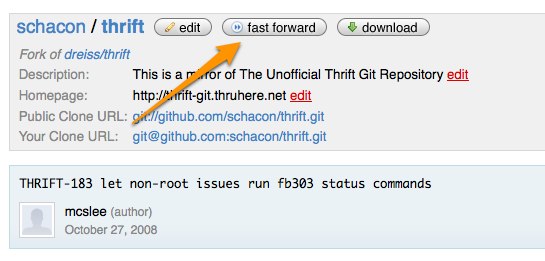
If you click on ‘Fast Forward’, it will move all your branches up to wherever the repository you originally forked from now is. Now all of those of you who forked Rails months ago and never did anything with it and are thinking of trying again, go forth and Fast Forward.
Written by
Related posts

From pair to peer programmer: Our vision for agentic workflows in GitHub Copilot
AI agents in GitHub Copilot don’t just assist developers but actively solve problems through multi-step reasoning and execution. Here’s what that means.

GitHub Availability Report: May 2025
In May, we experienced three incidents that resulted in degraded performance across GitHub services.

GitHub Universe 2025: Here’s what’s in store at this year’s developer wonderland
Sharpen your skills, test out new tools, and connect with people who build like you.