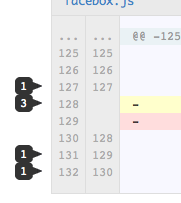Commit Comments
In the past, maybe 100 years ago, I worked at a company where the diff of each commit was emailed to the developers. If anyone had a comment or question,…
In the past, maybe 100 years ago, I worked at a company where the diff of each commit was emailed to the developers. If anyone had a comment or question, they’d “reply-all” and top-post their remark. Efficient, but oh so messy. Especially as the threads grew.
Enter: commit comments. We saw the Django Book and instantly knew this was the best (and coolest) solution.
Leave a comment at the bottom of any commit, or on a single line. Up to you. Comments show up in your feed and each repository has its own comment feed.
On the commits log or the source browser, commits that have been commented on will be marked with a comment bubble.
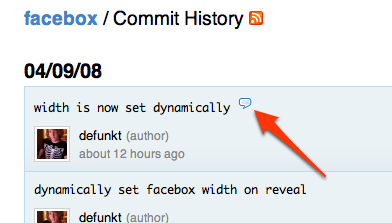
Try it on the Facebox commit and have fun.
Written by
Related posts

GitHub availability report: January 2026
In January, we experienced two incidents that resulted in degraded performance across GitHub services.

Pick your agent: Use Claude and Codex on Agent HQ
Claude by Anthropic and OpenAI Codex are now available in public preview on GitHub and VS Code with a Copilot Pro+ or Copilot Enterprise subscription. Here’s what you need to know and how to get started today.

What the fastest-growing tools reveal about how software is being built
What languages are growing fastest, and why? What about the projects that people are interested in the most? Where are new developers cutting their teeth? Let’s take a look at Octoverse data to find out.