Hotkeys and Wikis
Hey everyone, welcome to GitHub. Keep your feedreader pointed here for daily updates on new features, bug fixes, and general gitbauchery. First up: we just enabled hotkeys for trees and…
Hey everyone, welcome to GitHub. Keep your feedreader pointed here for daily updates on new features, bug fixes, and general gitbauchery.
First up: we just enabled hotkeys for trees and the commit list. When viewing any repository, like my Ambition repo, you can hit @c@ or @t@ or @p@ to be taken to the commit, the tree, or the parent.
When viewing the commit list on a repo, again using my Ambition repo’s list as a point of reference, you can use @j@ to select a single commit or move to another commit, then use @c@ or @t@ or @p@ to go to that commit’s diff page, tree, or parent. Just like in Gmail and Vim, @k@ will move you up.
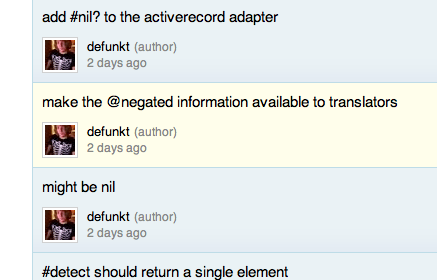
Definitely for power users, but something I’m using constantly already. We’ll be adding more hotkeys and a cheat sheet listing them all soon.
Oh yeah, and per-project wikis are coming soon. Real soon.
Written by
Related posts

From pair to peer programmer: Our vision for agentic workflows in GitHub Copilot
AI agents in GitHub Copilot don’t just assist developers but actively solve problems through multi-step reasoning and execution. Here’s what that means.

GitHub Availability Report: May 2025
In May, we experienced three incidents that resulted in degraded performance across GitHub services.

GitHub Universe 2025: Here’s what’s in store at this year’s developer wonderland
Sharpen your skills, test out new tools, and connect with people who build like you.